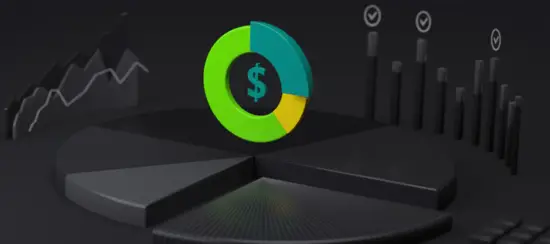What are Azure reservations?
Azure Reservations help you achieve Azure cost optimization by committing to one-year or three-year plans for multiple products. Committing allows you to get a discount on the resources you use. Reservations can significantly reduce your resource costs by up to 72% from pay-as-you-go prices. Reservations provide a billing discount and don't affect the runtime state of your resources. After you purchase a reservation, the discount automatically applies to matching resources. You can pay for a reservation up front or monthly. The total cost of up-front and monthly reservations is the same and you don't pay any extra fees when you choose to pay monthly. Monthly payment is available for Azure reservations, not third-party products.
After purchase, the reservation discount automatically applies to the resource usage that matches the attributes you select when you buy the reservation. Attributes include the SKU, regions (where applicable), and scope. Reservation scope selects where the reservation savings apply. All reservations, except Azure Databricks, are applied on an hourly basis. Consider reservation purchases based on your consistent base usage. You can determine which reservation to purchase by analyzing your usage data or by using reservation recommendations. Recommendations are available in:
- Azure Advisor (VMs only)
- Reservation purchase experience in the Azure portal
- Cost Management Power BI app
- APIs
More details about usage of Azure reservations and reserved instances can be found in the following Microsoft Docs article. This article also covers which Azure services can be added as a reserve instance, for example Azure VMs and Azure App Service: https://docs.microsoft.com/en-us/azure/cost-management-billing/reservations/save-compute-costs-reservations
Combine Azure reservations with Azure Hybrid Benefit and CSP licenses
Azure Hybrid Benefit is a licensing benefit that helps you to significantly reduce the costs of running your workloads in the cloud. It works by letting you use your on-premises Software Assurance-enabled Windows Server and SQL Server licenses on Azure. And now, this benefit applies to RedHat and SUSE Linux subscriptions, too. Now besides the hybrid benefit example mentioned above, end customer can also purchase CSP licenses via their distributor/reseller (annual commitment required) and pay less for Azure Virtual Machine Windows Server licenses as compared to the Azure retail pay-as-you-go pricing of the Azure Virtual Machine resources.
Reserved Instance (RI) billing
When a customer purchases an Azure CSP subscription, they need to provide delegation to its CSP reseller and corresponding distributor by accepting the required Microsoft Customer Agreement (MCA). In this case, CSP billing only ensures price protection for the Azure resources which are under Reserved Instances (RI). For all other pay as you go based resources, there is no price protection and prices may be changed by Microsoft in each monthly price catalog. Also bear in mind that all Azure price catalogs are now in USD. This means that for all countries with currency different than USD Azure prices are dependent on the exchange rate between USD and the country's local currency. This can also bring small fluctuations in pricing.
In order to enable Azure Reservations in CSP subscriptions, you will first need to provision two Azure subscriptions for your CSP customer, i.e. one subscription for the pay as you go resources and a second subscription only for all resources which will have reserved instances enabled on them. Then you should go ahead and enable the reserved instances from the Azure management portal, as per the following articles:
- https://docs.microsoft.com/en-us/azure/cost-management-billing/reservations/view-reservations
- https://docs.microsoft.com/en-us/azure/cost-management-billing/reservations/manage-reserved-vm-instance
- https://docs.microsoft.com/en-us/answers/questions/227207/how-to-check-reserved-instances-in-azure-portal.html
- https://portal.azure.com/#blade/Microsoft_Azure_Reservations/ReservationsBrowseBlade
One further billing consideration for reserved instances is that in the case when an Azure resource dynamically scales (e.g. VM scale set or App Service autoscaling) the originally activated Reserved Instance is not dynamically updated to reflect the autoscaling of the Azure resources. This means that before planning for your Azure reservations, you should analyze the traffic and usage patterns in your workloads to determine the financially optimal reserved instance level you should purchase.
How to provision and manage Azure reservations
If you are CSP provider, you will first need to provision a new Azure NCE RI resource via your CSP distributor. Usually CSP distributors make use of an automated Web-based portal to allow CSP resellers to do this. After the Azure RI resource has been created, you can then purchase and manage all Azure RIs (one RI per Azure resource type) via the Azure management portal (https://portal.azure.com --> Search for "Reservations"). The Reservations blade in Azure management portal can be accessed at: https://portal.azure.com/#blade/Microsoft_Azure_Reservations/ReservationsBrowseBlade.
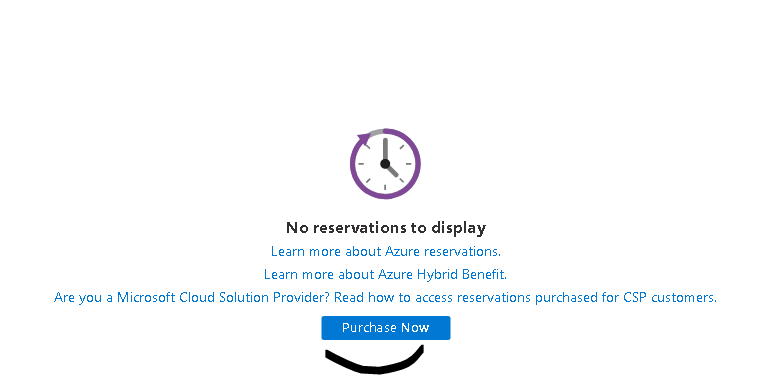
Remember that you need to purchase one Reservation for each Azure resource type. This means that if you have multiple VMs for example, you can organize them under the same Reservation. Each Azure reservation has a reservation scope. The reservation’s scope can cover one subscription or multiple subscriptions. The following Azure reservation scope types available:
- Shared - The reservation discount is applied to eligible subscriptions within your billing context. For Enterprise Agreement customers, the billing context is all subscriptions in the EA enrollment. For Pay-As-You-Go customers, the billing context is all eligible subscriptions created by the account administrator. For Microsoft Customer Agreement, the billing context is the billing profile.
- Single subscription - The reservation discount is applied to the matching resources in the subscription you select.
- Single resource group - The reservation discount is applied only to the matching resources in the resource group you select.
You can update the scope after purchase. Reservation discount will automatically apply to matching resources. You don't need to associate the reservation to resources to get the discount. Review the following article to find out more about How reservation discount is applied.
You can see reservation's utilization and resources that used the reservation. Data may take up to 12 hours to update. View reservation and utilization on Azure portal. Email notification will be sent when reservation purchase is completed. Reservation notifications. You can delegate the access for reservation to different users. Permissions to view and manage reservation. New purchases can take up to an hour to show up at Azure Portal > Reservations.
More details about managing Azure RIs as a CSP can be found in the following articles:
- https://docs.microsoft.com/en-us/azure/cost-management-billing/reservations/manage-reserved-vm-instance
- https://docs.microsoft.com/en-us/azure/cost-management-billing/reservations/how-to-view-csp-reservations?toc=/azure/cost-management-billing/reservations/toc.json
How to renew your Azure Reservation(s)
If you have a special type of subscription which has been purchased via a third-party partner portal (e.g. a CSP subscription purchased via the CSP portal of your distributor) you will first need to purchase a Reserved Instance (1) for your Azure subscription. This will activate billing from your CSP distributor side. Then you need to navigate inside the Azure portal and purchase the RI objects you need for your Azure resources. If you need your RI to be automatically renewed, you need to tick the "Automatically renew this reservation" option, as shown in the example below. Unless you have this option ticked, your RI(s) will expire after 1 year or 3 years and you will need to manually renew them by creating them again inside the Azure portal.
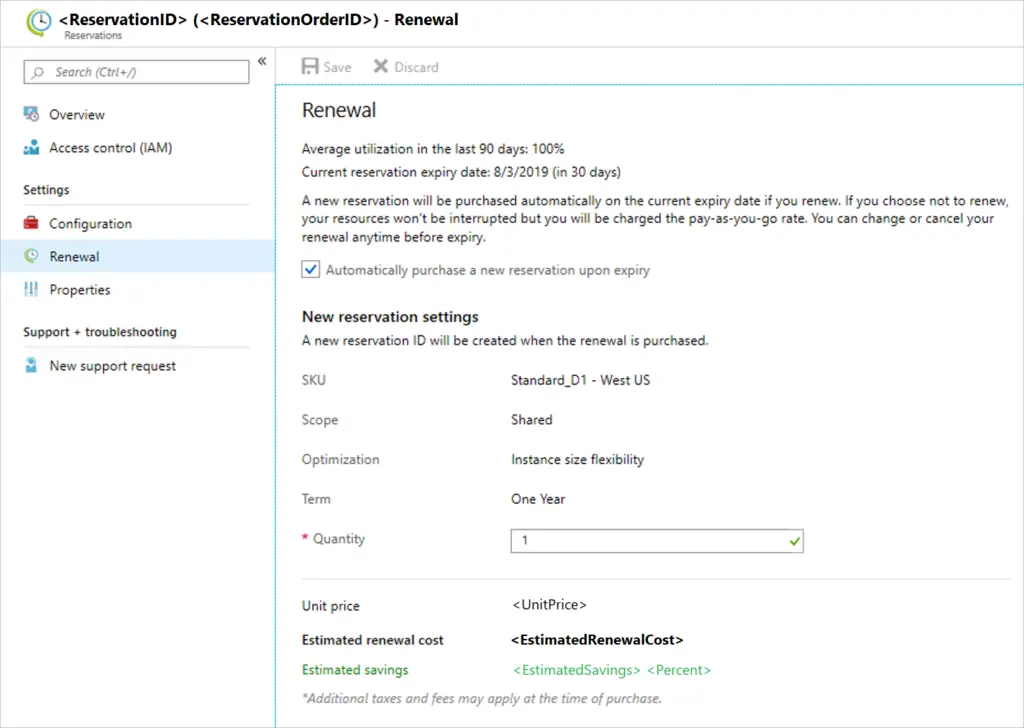
Details about Azure RI renewals can be found at: https://learn.microsoft.com/en-us/azure/cost-management-billing/reservations/reservation-renew.
What are the Azure Reservation cancellation options?
If you need to break an Azure Reservation amidst its running term, e.g. in the middle of the 1-year Azure Reserved Instance (RI), you can do so with the following options:
- RI refund/cancel. In this case, if you opted in for the monthly payment option, you will be refunded pro rata for the remaining of the current month. The unpaid amount for the remainder of your initial RI contract (e.g. 1 year) will be deducted from 50k USD. If after further RI cancellations, you reach this 50k limit, you will no longer be eligible to cancel an Azure reservation, which means that in case of cancellation you will need to pay the full remaining amount for the RI. Also when cancelling you will be subject to a cancellation fee of 12%. This in essence reduces the refunded amount by 12% in an early cancellation.
- RI exchange. This can happen only if the new RI is of the same type (e.g. Azure VM for Azure VM) and only if new RI's cost is the same or higher than the RI being exchanged. In this case, the new RI will be valid from the RI exchange date.