Case #
You need to download the latest version of the Acronis Backup, Acronis Cyber Protect or other Acronis BCDR software.
Solution #
You can use the installation file for a completely new installation as well as to install an update/upgrade over the existing installation.
Step-by-step software build download instructions for all Acronis products are provided at:
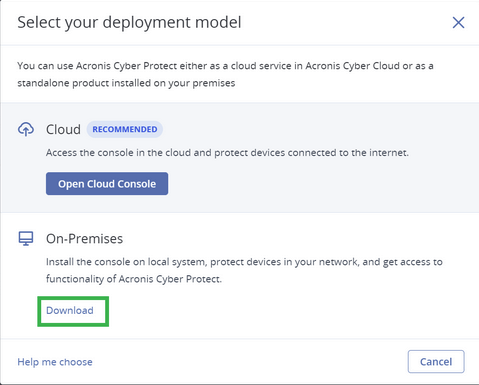
Note for users with already existing Acronis software installations: if you don't know which build you have currently installed, check the build number of your product as described here. To see the newest build number, please go to Product Updates page.
Also if you are interested in applying the latest update of any Acronis product, the following KB article provides all the details, step-by-step :
https://kb.acronis.com/content/1541



