Case #
You need to have different versions of Microsoft Office on the same machine. There are limitations when allowing co-existence of different Microsoft Office versions.
Solution #
The following Microsoft article presents the considerations and limitations of having multiple Microsoft Office versions installed on the same machine: https://support.microsoft.com/en-us/office/install-and-use-different-versions-of-office-on-the-same-pc-6ebb44ce-18a3-43f9-a187-b78c513788bf .
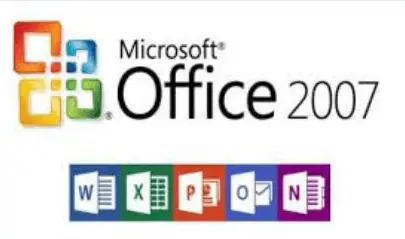
Pay extra attention to the Microsoft product lifecycle and corresponding supportability statements for each installed version of Microsoft Office. For example if you have a very old version installed (e.g. Microsoft Office 2007) and co-existing with Office 365, you will not be receiving support or security updates for the old version.
Also pay extra attention to the bittiness (32-bit vs 64-bit) of the installed Office apps. It is a hard requirement that all co-existing versions have the same type of bittiness, i.e. all co-existing Office apps must be either 32-bit or 64-bit. No mix and match is allowed.



