Case #
You have multiple Google Drive accounts and you need to migrate your file data to Microsoft Sharepoint Online and OneDrive for Business. Or you may want to migrate other types of content from another cloud service provider into Sharepoint Online.
Solution #
Using Microsoft Mover app is the way to go. Mover was recently acquired by Microsoft to assist customers in migrating their file data to the Microsoft 365 Cloud. Mover is ideal for migrating data from other cloud service providers into OneDrive or SharePoint. Mover supports migration from various cloud service providers, including Box, Dropbox, Egnyte, and Google Drive. Mover can also be used to migrate from one SharePoint tenant to another, or from OneDrive consumer or OneDrive.com to OneDrive for Business.
Login to https://[tenantname]-admin.sharepoint.com, for example . This is the homepage of the Sharepoint Online admin portal. You can also navigate there by first browsing to https://admin.microsoft.com and afterwards choosing the Sharepoint Online admin portal from the left pane.
Whilst on the Sharepoint Online admin portal home page, click on "Migration" on the left pane. Then under "other migration solutions" section, click on "go to mover".
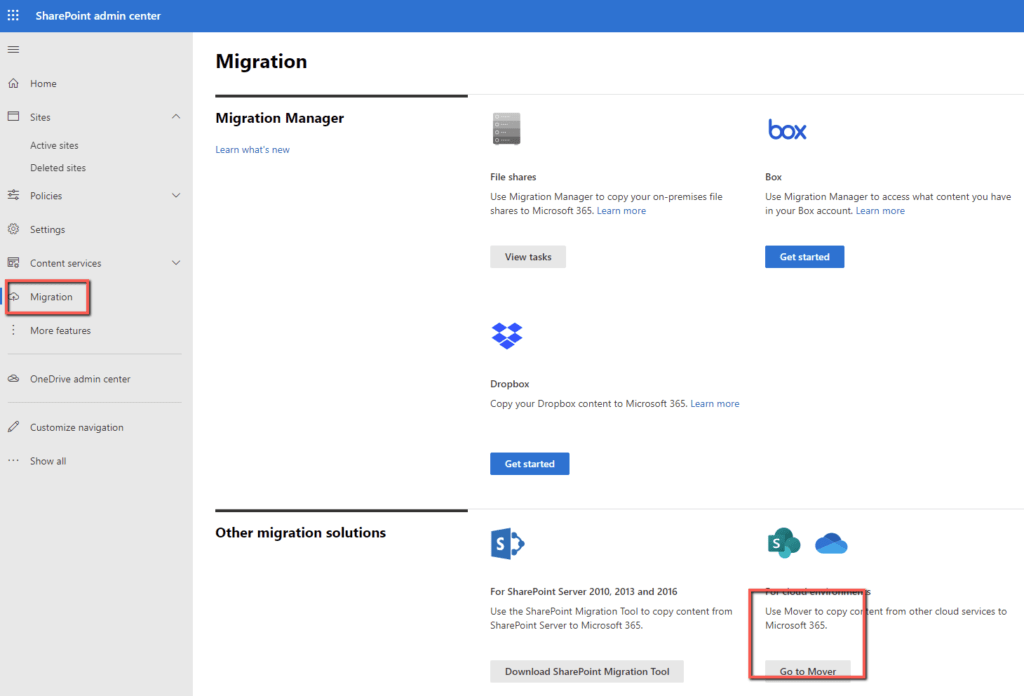
You will need to re-authenticate to Mover with your Microsoft 365 tenant admin credentials. This user should be either a global admin or a Sharepoint Online service admin user.
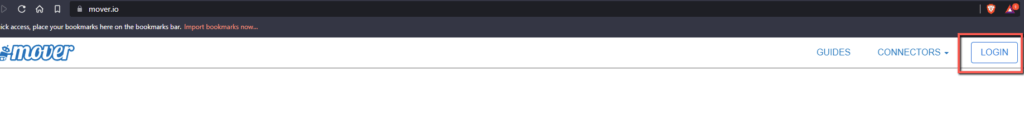
Click on "sign in with microsoft". Accept the permissions delegation request.
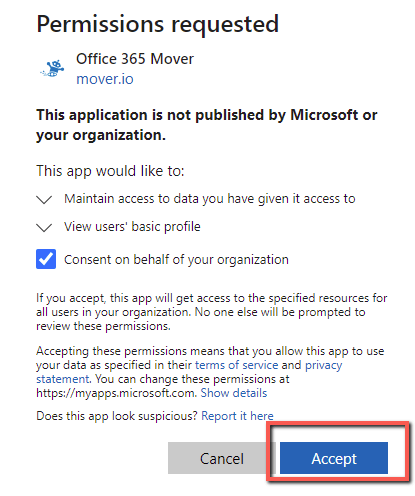
You will need to follow the on-screen wizard for the source and destination environment connectors. After this point the file data migration can begin.
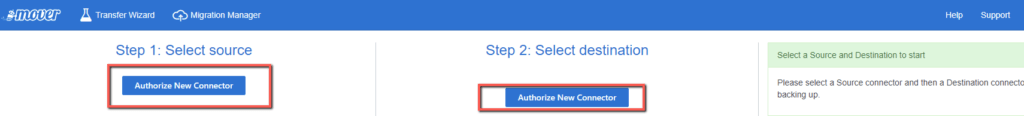
Sources #
https://docs.microsoft.com/en-us/sharepointmigration/mover-plan-migration
https://docs.microsoft.com/en-us/sharepointmigration/mover-managed-migration-guide
https://docs.microsoft.com/en-us/sharepointmigration/mover-microsoft-365-faq
https://docs.microsoft.com/en-us/sharepointmigration/mover-migration-faq



