Case #
You have an active Azure offer, for example a Pay As You Go (PAYG) Azure offer and you need to switch to another available offer. This article presents all different types of Azure subscription types and provides guidance on how to switch between Azure offers.
An Azure offer is the type of the Azure subscription you have. For example, a subscription with pay-as-you-go rates, Azure in Open, and Visual Studio Enterprise are all Azure offers. Each offer has different terms and some have special benefits. The offer of your subscription is shown on the subscription details page.
When you switch to a new Azure offer, there is no service downtime for any users associated with the subscription. However, the offer you switch to may have restrictions. For instance, some offers prohibit production use, so you would need to move production resources to another subscription. When you switch offers, any limit or quota increases above the default limit are reset. There's no service downtime, even if you have more resources beyond the default limit. For example, you're using 200 cores on your subscription, then switching offers resets your cores quota back to the default of 20 cores. The VMs that use the 200 cores are unaffected and would continue to run. If you don't make another quota increase request, however, you can't provision any more cores. On the day you switch, an invoice is generated for all outstanding charges. Then, your subscription is billed per the new offer’s pricing terms. Your subscription billing anniversary changes to the date on which you changed offers. Usage and billing data before the offer change isn't kept, so we recommend that you download a copy before switching.
The following offer types are generally available:
- Free trial
- Pay as you go (PAYG)
- Microsoft Customer Agreement (MCA) billing
- Pay-As-You-Go Dev/Test
- Visual Studio Professional
- Visual Studio Test Professional
- Visual Studio Enterprise
- Visual Studio Enterprise (Bizspark)
- MSDN Platforms
- Cloud Service Provider (CSP)
- Enterprise Agreement (EA)
- Azure Sponsorship offer
- Azure Pass (one-time access to an Azure subscription with limited credits to be consumed in pre-defined amount of time). This is often provided to Microsoft Certified Trainers in the form of a voucher for running labs and demos in their classes. It is also often provided to Microsoft partners for running proof of concept projects with their customers.
- Azure for Students
To redeem your Azure Pass Promo Code, please go to https://www.microsoftazurepass.com/. For more information on the process and where the Azure Access team can help - please visit: https://aka.ms/AzureAccessFAQ. Azure Passes are subject to the following terms and conditions: - Do not redeem Promo Code with an email account that is attached to an Enterprise Agreement, as the Azure Pass will not work.
- Promo Code needs to be redeemed within 90 days of being received.
- Only one concurrent Azure Pass offer can be redeemed by a Live ID/Org ID.
- Monetary credit can't be used toward third party services, premier support, or Azure MarketPlace and cannot be added to existing subscriptions.
- Accounts cannot be extended — the duration and monetary credit amount cannot be altered.
- If you remove the monetary cap by providing a payment instrument, you will be converted to a 'Pay-as-you-go' account at the end of the offer duration. However, if the account has expired, you will need to create a support ticket to enable conversion.
- Offers are not customizable.
Solution #
Bear in mind that you may not be eligible to switch between Azure offers in some cases. The following limitations apply:
- You don't have a subscription with pay-as-you-go rates. Currently only subscriptions with pay-as-you-go rates can be converted to another offer.
- If you have a Free Trial, learn how to upgrade to Pay-As-You-Go.
- To switch offer from a different subscription, such as CSP or Enterprise Agreement (EA) subscription, contact Microsoft support.
- You're still in your first billing period; you must wait for your first billing period to end before you can switch offers.
- You might not be eligible for any offer switches. Check the list of available offers you can switch to and make sure that you've activated the right benefits with Visual Studio or Bizspark.
- Some offers may not be available in all countries/regions.
In order to switch between Azure offers, take the following into account:
- Sign in to the Azure portal.
- Navigate to Subscriptions and then select your pay-as-you-go subscription.
- At the top of the page, select Switch Offer. The option is only available if you have a pay-as-you-go subscription and have completed your first billing period.
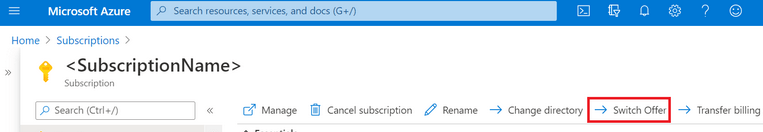
- To migrate from PAYG to CSP, see Transfer Azure subscriptions between subscribers and CSPs.
- If you have a pay-as-you-go subscription (Azure offer ID MS-AZR-0003P) or an Azure plan with pay-as-you-go rates (Azure offer ID MS-AZR-0017G) and you want to migrate to an EA enrollment, have your Enrollment Admin add your account into the EA. Follow instructions in the invitation email to have your subscriptions moved under the EA enrollment. For more information, see Change Azure subscription or account ownership.
Source #
https://docs.microsoft.com/en-us/azure/cost-management-billing/manage/switch-azure-offer



