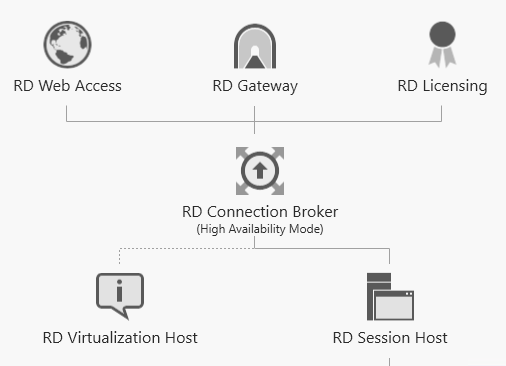Issue #
When opening the Server Manager to administer a server role topology, you receive the following error message: A Remote Desktop Services deployment does not exist in the server pool. To create a deployment, run the Add Roles and Features Wizard and select the Remote Desktop Services installation option.
Solution #
First of all ensure that the RDS server roles are deployed on the RDS servers of the topology and that the RDS CB highly available database is online.
Then from the RDS management endpoint, import the RDS Powershell module by running the following cmdlet:
Import-Module RemoteDesktopRun the following cmdlets (depending on whether you have a session deployment or a virtual desktop deployment or both), in order to re-create the RDS deployment object:
new-rdsessiondeployment
new-rdvirtualdesktopdeploymentAfter the above cmdlets, you should be ready to add new RDS Session Host collections by running following cmdlet:
new-rdsessioncollectionIn some cases, especially in older RDS versions, this error had been attributed to IPv6 protocol (should be disabled) and to PS Remoting not having been enabled on all RDS servers.
You should also be able to view the RDS topology in the Server Manager again.