Case #
You may notice the following in the Citrix ADC System Log, either inside the ADC GUI dashboard or via the newnslog log: "Failure- TCP connection successful, but application timed out". This corresponds to Citrix ADC monitors which fluctuate between the DOWN and UP states. For example, the down state lasts for about 4 seconds and then the monitor shows again an UP state.
Solution #
To resolve this issue increase the time-out value, if your network has high latency. In order to change the properties of the Citrix ADC monitor, run the following command in Citrix ADC shell. You need to edit the Response timeout value to a reasonable setting, depending on your network conditions. The response timeout value may not be editable via the GUI, so you will need to use CLI instead.
set mon [monitorname] [monitortype] -resptimeout 8 seconds
save ns conf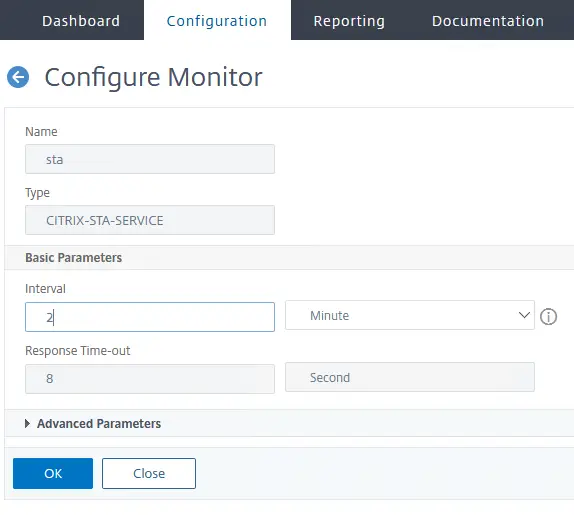
You can find more detailed guidance and step-by-step procedures for analyzing and troubleshooting Citrix Virtual Apps and Desktops organized by category in my Citrix Virtual Apps and Desktops Troubleshooting e-book.
Sources #
https://support.citrix.com/article/CTX215481



