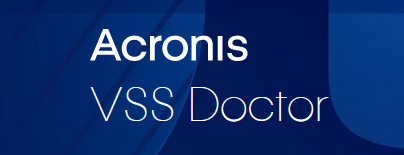Case #
Your backup solution based on the Volume Shadow Copy Service (VSS) of Windows does not work as expected and you encounter issues.
Volume Shadow Copy Service (aka VSS, Shadow Copy, or Volume Snapshot Service) is a built-in Windows technology that allows snapshots of PC files or volumes to be taken, even when they are in use. Most backup software programs rely on VSS to perform backup and recovery operations. There are many reasons VSS might not work properly, causing your backup software to fail.
Solution #
Make use of the free Acronis VSS Doctor tool to diagnose and repair VSS issues in your Windows machine. Carry out the steps below:
- Download the Free VSS repair tool
For Windows XP/Vista/7, Windows Server 2003/2008
For Windows 8 and later, Windows Server 2012 and later - Launch the tool (local administrator rights are required).
- Click Start diagnostic and wait until it finishes.
- Check out sections marked as
- Click Save log if you want to save diagnostic results as a plain-text report.
- If a Fix issues button is available, click on it to see the exact solutions proposed by the tool and proceed if you agree.
- After fixing the found issues, click Start diagnostic again to check if all the issues were corrected.
- Click Back up now to retry the backup operation that failed.