Table of Contents
Symptoms and root cause #
NetScaler Host ID (MAC address of the primary management interface) changes every time the device reboots and Citrix Gateway VPX loses its license. This occurs in Hyper-V environments. This is because Hyper-V has a dynamic MAC address allocated by default to each Hyper-V VM.
Solution #
Ensure that the MAC address assigned to the primary Citrix Gateway management interface is set to static. In order to set the MAC address to static from within the Hyper-V cluster manager or Hyper-V manager console, follow the process below:
- Shut down the Citrix Gateway VM if it is already running.
- Open the VM settings and expand the management network adapter to the "Advanced Features" section.
- Click on the static radio button and set the desired MAC address.
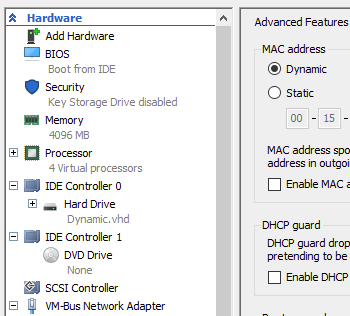
- Click OK to save the changes.



