Scenario #
You need to take configuration backup of all Citrix and Microsoft components in an on-prem installation. This should be done after a new infrastructure has been deployed, in order to keep a baseline configuration for disaster recovery purposes.
Solution #
Follow the procedures outlined in the following sections for each of the Citrix and Microsoft components applicable to your environment.
Citrix VAD Storefront #
Open an elevated Powershell terminal on the primary Storefront server and run the following commands:
Export-STFConfiguration -targetFolder "$env:userprofile\desktop\" -zipFileName "CitrixStorefrontBackup.zip" -NoEncryptionCitrix ADC #
Login to the ADC management web interface as admin user and navigate to Menu --> System --> Backup and Restore.
Click on Backup/Import button and click the Create option, then provide the backup details.
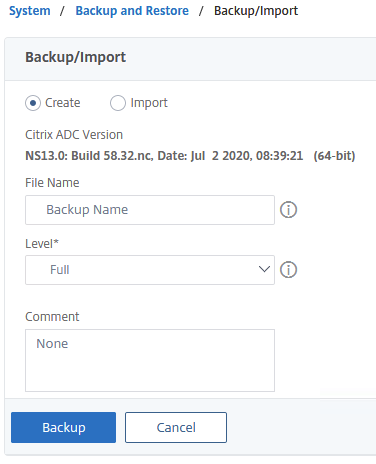
Microsoft Hyper-V guest OS #
Schedule the creation of checkpoints (formerly known as snapshots). The checkpoints configuration is carried out at a VM level inside Hyper-V manager or Windows Failover Cluster manager for a Hyper-V cluster.
Please note that checkpoints are not a replacement of image backup technology for Hyper-V hosts and Hyper-V guests.
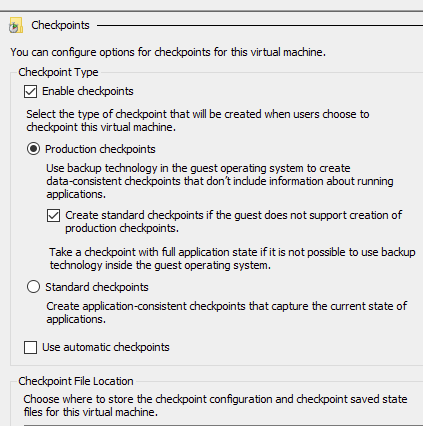
Windows Server System State Backup #
By taking regular Windows Server/client system state backups of all Hyper-V hosts and guests ensures that the operating system state is restored to a healthy/running state in case of an operating system fault or other emergency. System state backups contain the following data which can be useful in a disaster recovery scenario:
- Performance Counter Configuration information
- Boot-related and system files
- Component Services Class registration database
- Windows System Registry
- Various Microsoft server role configuration including Microsoft Certificate Services, Active Directory Domain Services and IIS
Please refer to the following Microsoft article about Windows Server Backup feature for taking system state backup of Windows-based systems: https://docs.microsoft.com/en-us/previous-versions/windows/it-pro/windows-server-2012-r2-and-2012/jj614621(v=ws.11)



