Case #
You need to use USB device redirection in your Citrix Virtual Apps and Desktops (VAD) session and confirm that your USB devices are compatible with Citrix VAD for USB redirection.
Remember that once a USB peripheral device is redirected to a session it becomes unavailable to the user physical endpoint device until the session has disconnected and the USB device connection is returned to the endpoint. After device redirection, the device will be managed by “Citrix remote USB bus” in the local device management (devmgmt.msc).
Solution #
You should make use of the Citrix Peripherals Easy Test Tool. This tool verifies your USB device redirection without the need to install Citrix Virtual Apps and Desktops.
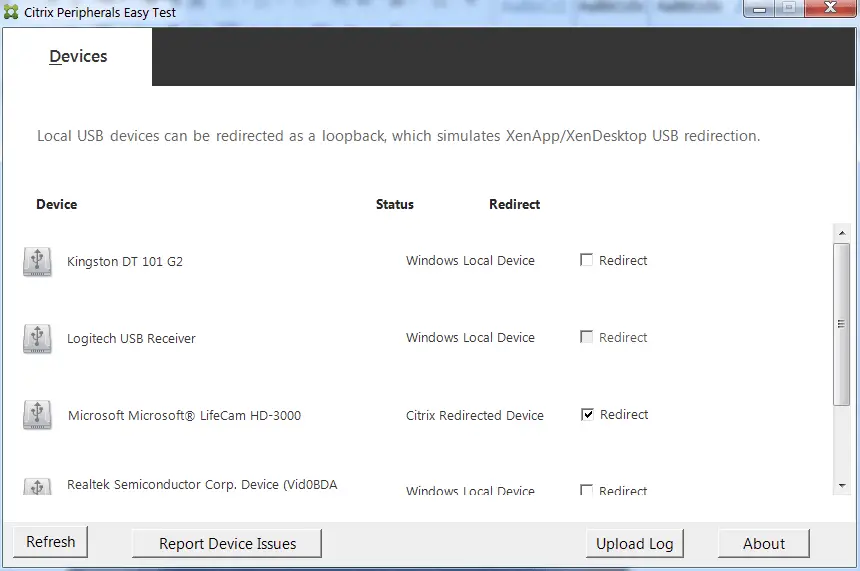
Prerequisites
- Peripherals Easy Test can be run on a physical machine with Windows 7 / Windows 8/ Windows 8.1/Windows 10/ Windows Server 2012/ Windows Server 2012 R2.
- The machine that Peripherals Easy Test will be installed on must be a machine without any Citrix products (such as Citrix Receiver) already installed. If any Citrix products are already installed, the tool will fail to install.
- You must install .Net Framework 4.5 or higher before installing Peripherals Easy Test.
- Peripherals Easy Test must be run as a user with Administrative privileges for all features to be functional.



