Introduction
This post is part of a series of Stefanos Cloud blog posts covering Azure App Service design considerations.
Part 1:
In this first part of Azure App Service design considerations (https://stefanos.cloud/azure-app-service-design-considerations-part-1/) we cover all the initial design considerations for Azure App Service PaaS.
Also refer to the following freely downloadable .pdf document which includes a series of tasks and tools to plan for when designing an application migration to the Azure App Service PaaS offering: https://stefanos.cloud/free-downloads/.
Part 3:
While part 1 and part 2 cover the cloud/systems architect design perspective, in this third, and last, part of the Azure App Service design considerations post we cover items which must taken into account from an application developer perspective, when utilizing Azure App Service for migrating their apps or when designing their apps from scratch to be hosted in Azure App Service as Cloud Native apps.
Choosing App Service vs other app hosting solutions in Azure
There are a number of ways to host your application code in Azure. This could be IaaS based (virtual machines) or PaaS-based, e.g. Azure App Service or Azure Kubernetes service (AKS).
Azure offers a number of ways to host your application code. The term compute refers to the hosting model for the computing resources that your application runs on. The following flowchart (provided by Microsoft) will help you to choose a compute service for your application. If your application consists of multiple workloads, evaluate each workload separately. A complete solution may incorporate two or more compute services. Before moving on with any design and capacity planning, you first needs to determine what is the best compute option for hosting your application code. Choosing the right application code hosting service in Azure can be accelerated by using the below flow chart provided by Microsoft.

Choosing a load balancing and application delivery controller solution
Besides choosing App Service vs other Compute solutions for your application code, you should normally have to decide upon the proper load balancing and application delivery controller (ADC) solution (such as Azure Application Gateway v2) for your application. Review the following resources for guidance:
- https://techcommunity.microsoft.com/t5/fasttrack-for-azure/having-difficulty-choosing-the-right-load-balancing-solution-for/ba-p/3702615
- https://stefanos.cloud/azure-load-balancing-service-options/
The "Help me choose" wizard in the Load Balancing services section of the Azure portal should help you make your decision based on your requirements as design factors.
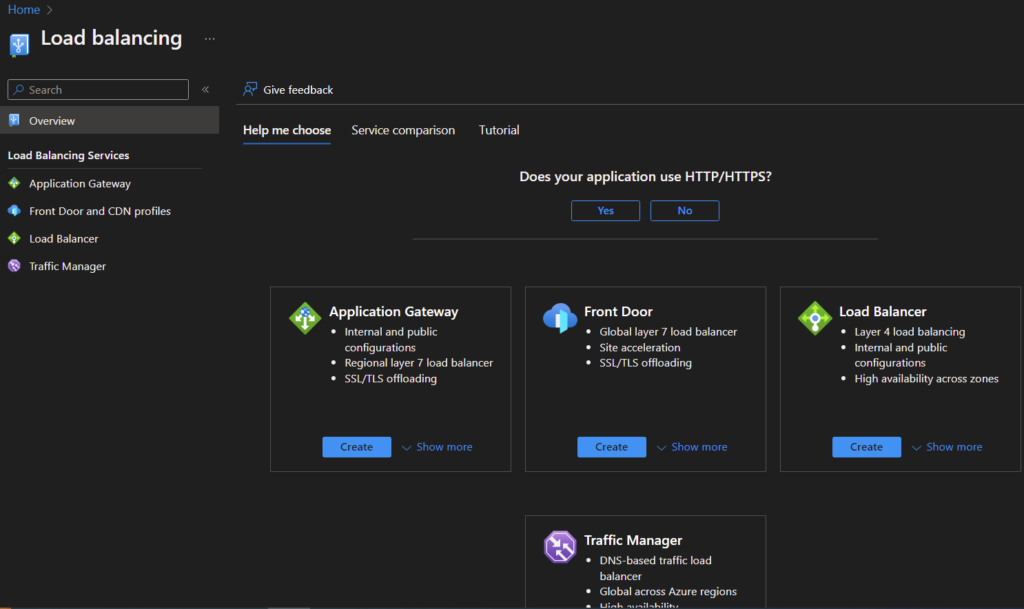
Additional Azure App Service design considerations
If Azure App Service is the right choice for your workloads, then you need to take into account the following design considerations:
- Does your app use specialized frameworks such as Web sockets and SignalR? If this is the case, then maybe some of the Azure components do not provide support for these technologies as in the example of Azure Front Door support for Web sockets and SignalR.
- Check the limits of all components involved in your solution, including App Service. More details on the Azure service limits can be found at: https://stefanos.cloud/azure-service-and-component-limits/.
- What URL paths and host headers do your applications use? Make a list of all custom subdomains and URL paths as well as the TLS certificates which your applications are already making use of. This will have an impact on the configuration of your load balancing solution, either via Azure Application Gateway and WAF or Azure Front Door and WAF.
- If your Web Apps are going to be used as backend pools in a design with Azure Front Door, check the Azure Front Door design considerations blog post for details on how your Azure App Service design is interconnected with the Azure Front Door design.
- Always prefer scaling out/in rather than scaling up/down in Azure App Service. Determine the starting number of App Service instances and if you will need an autoscale policy or not.
- Does your app support load balancing and ARR affinity? You need to evaluate the operations of your application in load balancing mode by utilizing multiple application nodes and check if you are using ARR affinity cookie (stateless or stateful app). In order for your app to be horizontally scalable in Azure App Service, load balancing must be supported. In a nutshell, if your app is stateful, scaling up would be best, while if your app is stateless, scaling out gives you more flexibility and higher scale potential. A good analysis of application state types (stateful vs stateless) and load balancing support for App Service can be found at: https://learn.microsoft.com/en-us/answers/questions/39015/azure-app-service-arr-affinity-auto-scaling-statef.
- How many Azure App Service deployment slots do you need per App Service (app)?
- Carry out planning for the functional and non-functional (security, availability/resiliency, performance, scalability) of your App Service components and
the non-App Service components that integratewith App Service. Plan for stress (load) testing tools to stress your solution under load similar that that of the expected production. - What your backup requirements? Backup size and retention window must be determined and this will have an impact on the overall storage account size needed for application backups. Do not include backup space for your database but rather take into account a separate storage space for your databases.
- What are your database connection strings? Determine what SQL drivers you will be using in your app to connect with the Azure SQL-related service.
- Do you require Azure Key Vault for storing TLS certificates and application credentials or secrets?
- What are the IIS system variables and web.config custom variables in your applications?
- What are the high availability and scalability requirements? Does the solution need to be a single-region or a multi-region solution? The appropriate Azure App Service architecture blueprint should be utilized based on this decision, ranging from a basic to a fully scalable multi-region Web App.
- Do you require App service zone-level redundancy? If yes, you need at least three App Service instances and the deployment must be made by using ARM templates from the beginning.
- Do you require region-level redundancy for your App Services? The ideal solution would be to go for real multi-region design with paired regions, which of course comes at a high cost. Alternatively, you can utilize the emergency mode restoration in case of a region failure, which is made feasible by using App Service application snapshots, available in the premium plans.
- Review the "How to diagnose and solve problems in Azure App Service" KB article. This lists all possible issues which can be detected in an Azure App Service deployment. By reverse-analysis, you should take all these factors into consideration when designing your App Service to prevent any issues from occurring. This however can be a very lengthy process and may not always produce the desired results, since some issues may only be manifested and discovered after extensive stress (load) testing for a sufficient period of time. Therefore always ensure that you carry out a proper stress testing methodology, both in terms of application traffic/load and in terms of an adequate time period to be certain that any issues are detected early in the new App Service.
- Ensure that you employ all recommended Azure App Service Patterns and Features for the Azure Well-Architected Framework five (5) pillars, namely cost optimization, reliability, operational excellence, performance efficiency and security. More details can be found at: https://techcommunity.microsoft.com/t5/fasttrack-for-azure/azure-app-service-patterns-and-features-for-the-azure-well/ba-p/3696156.
| Cost Optimization | Reliability | Operational Excellence | Performance Efficiency | Security | |
| Automate deployments and testing with CI/CD | X | X | X | X | |
| Deployment slots | X | X | X | ||
| Scale-up/Scale-out | X | X | |||
| Perform Chaos Engineering | X | X | |||
| Perform Load Testing | X | X | X | ||
| Use Managed Identity for Azure Resource access | X | X | X | ||
| SSL/TLS support | X | X | |||
| App Service Environment (ASE) | X | X | |||
| High availability design | X | X | X | ||
| Store credentials and other values in Azure Key Vault | X | X | |||
| Install a web application firewall (WAF) | X | X | X | ||
| Authenticate through Azure Active Directory (AD) | X | ||||
| Virtual Network (VNET) integration | X | X | X | ||
| Design for scalability | X | X | X | ||
| Reduce response time and connection timeouts with asynchronous programming design patterns | X | X | |||
| Optimize with data compression | X | X | |||
| Implement Retry and Circuit Breaker patterns | X | X | |||
| Logging and Monitoring | X | X | X | X | X |
- Consult the Microsoft App Service Landing Zone Accelerator for more details about building an integrated App Service solution, based on Microsoft Well-Architected Framework (WAF) and Cloud Adoption Framework (CAF).
- Last but not least, ensure that you review and apply all best practices included in "The Ultimate Guide to Running Healthy Apps in the Cloud" Microsoft article and the Microsoft App Service Best Practices article available at MS Learn.
Sources
- https://docs.microsoft.com/en-us/azure/app-service/
- https://azure.microsoft.com/en-us/blog/migration-checklist-when-moving-to-azure-app-service/
- https://azure.github.io/AppService/
- https://docs.microsoft.com/en-us/azure/app-service/deploy-best-practices
- https://docs.microsoft.com/en-us/azure/app-service/app-service-best-practices
- https://docs.microsoft.com/en-us/azure/architecture/guide/technology-choices/compute-decision-tree
