Case #
In your Citrix VDI environment, you need to support users which may launch hosted apps and hosted desktops in parallel or which may have concurrent sessions for different apps running on different Citrix VDA servers. In this case the out of the box functionality of FsLogix does not currently allow read-write profiles and needs to be extended with support of the Citrix Profile Management (CPM) mechanism.
Solution #
FsLogix profile containers can have the following policy enabled.
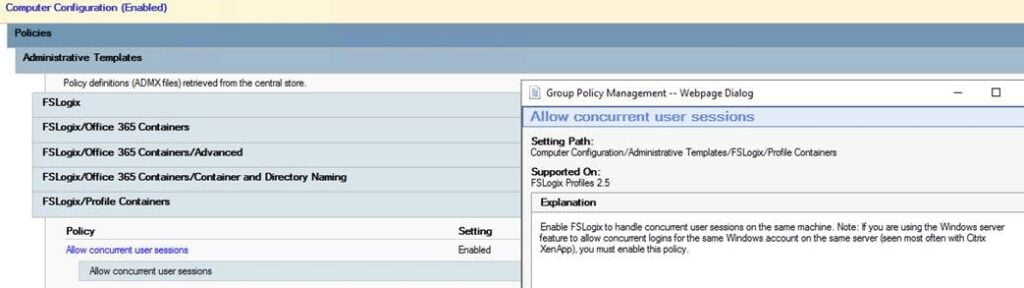
The above policy works with the assumption that Citrix session sharing feature is enabled (and is enabled by default in Citrix VAD), which means that all apps of a certain user are launched under the same session ID in the same VDA server. A description of the Citrix session sharing feature is available here: https://support.citrix.com/article/CTX159159.
The only scenarios in which the above configuration may not be sufficient are the following:
- You are making use of Citrix hosted desktops in parallel with Citrix hosted apps
- The Citrix VDA servers are fully loaded and load balancing of user sessions takes precedence over session sharing (this could be overridden by policy/registry which disables the Citrix VDA load check thus disabling load balancing).
- There are certain apps which are installed/hosted only on specific VDA servers and not in all VDA servers of a delivery group where the users belong.
If any of the above scenarios are in place in your environment and you have noticed that user sessions are created concurrently on different VDAs for different apps, then you should consider enabling the Citrix UPM policy called “Enable multi-session write-back for FsLogix profile container”, which is available in the latest version of Citrix Profile Management (UPM/CPM). Otherwise any user sessions with different session IDs created after the first/primary session will only have a read-only copy of the FsLogix profile opened and any changes stemming from these sessions will not be saved.
Multi-session support is achieved by having both FsLogix as the main profile mechanism and Citrix Profile management running for the sole purpose of activating this multi-session support feature. Detailed description of this case is provided in Citrix CTP article: https://james-rankin.com/all-posts/quickpost-allowing-multiple-server-sessions-with-fslogix-profile-containers-by-using-citrix-upm/. Step-by-step deployment instructions are provided by Citrix at: https://docs.citrix.com/en-us/profile-management/current-release/configure/enable-multi-session-write-back-for-fslogix-profile-container.html.
Note that Citrix Technical Support have confirmed that this policy was introduced in CR 2006 and is not available in the LTSR 1912 releases. They also confirmed that only updating the CPM component in an existing LTSR infrastructure (VDA msi + admx) to latest CR 2009 would leave the infrastructure in a perfectly supported state.
You can find more detailed guidance and step-by-step procedures for analyzing and troubleshooting Citrix Virtual Apps and Desktops organized by category in my Citrix Virtual Apps and Desktops Troubleshooting e-book.



