Case #
You need to take backup of various data, including virtual machines, physical machines, mailboxes, sql databases and files to an on-premise or cloud backup storage system. You need to estimate the required backup storage size. This KB article provides guidance on how to estimate backup storage sizes.
To minimize your backup costs, refer to the following KB article: https://stefanos.cloud/kb/how-to-minimize-backup-costs/.
Estimating the required backup storage is never a straight-forward task, as it closely relates to a number of variables and is specific to your backup plan and backup jobs to be running. Some of the most important variables which must be considered are the following:
- What needs to be backed up and with what compression ratio and what de-duplication ratio. Type(s) of data to be backed up and compression ratio. This is important to know in order to deduce an estimation of the percentage of data which can have a high compression ratio (e.g. text-based files or SQL databases vs video files). Different compression ratios can be estimated for different types of data. Also the backup software usually allows the administrator to setup the compression level, ranging from low to normal to high to extra. An example of available compression levels which can be set in the backup software is that of Acronis Cyber Protect solution.
- None - the data is copied without any compression, which may significantly increase the backup file size (especially with sector-by-sector backup);
- Normal - the recommended data compression level (set by default);
- High - higher backup file compression level, takes more time to create a backup;
- Maximum - maximum backup compression, but takes a long time to create a backup.
- Acronis products use two libraries for compression: zlib, zstd and Acronis compression algorithm.
- For how long. Retention plan for each backed up data type. This includes the retention of monthly backups, weekly backups and daily backups.
- Where to backup to. You need to know what type of storage system will be utilized for storing the backups. There are multiple storage systems available either on-premise or cloud-based. They can range from file-based storage systems to block-based to object-based storage systems.
- What types of backups will be taken (full, incremental, differential, SQL transaction logs). This can be determined by a custom backup plan. In most cases of cloud-based storage, all backups besides the full backup taken at the beginning of the monthly cycle (e.g. 6-monthly) are incremental backups. This can have an impact on saving storage space.
- There are other parameters which contribute to the final overall cost for a backup solution, some of which are the storage service access tier (e.g. hot, cool, archive), the performance levels (average latency in ms), the encryption level used, the storage replication and storage SLA to name a few. However, there are not related to the core calculations of the backup storage size itself.
- Ensure that you take into account a few more important cloud backup storage cost considerations. Backblaze has built a cloud storage calculator that computes costs for all of the major cloud storage providers.
- Don't miscalculate cloud backup pricing tiers.
- Choose the right service level
- Don't pay for deleted files
This article provides a list of backup storage capacity planning assumptions and considerations, as well as the calculation procedure of a cloud backup storage sample calculation scenario. Read on for guidance on how to estimate backup storage sizes.
Solution #
Backup storage capacity planning assumptions #
The following assumptions must be made before doing any backup storage estimations to understand how to estimate backup storage sizes.
- Must have an assumption about the initial data to be backed up must be organized by data type (virtual and physical machine disks, file data and SQL databases) and each data type must have a total size to be backed up. For example, this can be 1 TB = 1000 GB of data.
- Must have an assumption about the retention plan. For example this can be set to keep the monthly backups for 3 months, the weekly backups for 4 weeks and the daily backups for 7 days.
- A basic assumption is that cloud backups are either full (taken first day of monthly retention cycle) or incremental backups (all other backups).
- Must have an assumptions about the compression level. For cloud-to-cloud backups usually this is fixed and corresponds to the Normal level of non-cloud-to-cloud backups. In the case of Exchange Online for example, on average and assuming that the Exchange Online mailboxes are mostly text email messages and text-based attachments, the estimated compression ratio is 30%. More detailed information about this for the case of Acronis Cyber Protect can be found at https://kb.acronis.com/content/16791.
- Must assume any existing on-premises or cloud storage space which can be utilized.
- Must have an assumption about daily, weekly, monthly and yearly growth rate for any of the backup data in your solution. This includes the assumed growth rates for virtual machine disks, mailbox data, file data and SQL databases. You need to consult with the subject matter expert of each application or data type to get the most accurate assumption. For example, the Exchange Online mailbox size estimated daily growth rate can be assumed to 30 MB per mailbox (assuming that also some email messages shall be deleted by users on a daily basis).
Backup storage calculation sample scenario #
Assuming the case of Acronis Cyber Protect with Acronis Cloud storage only, we can discuss the following backup storage calculation scenario. Let us assume that we need to backup x number of Exchange Online mailboxes to Acronis Cloud Storage with a 3-month monthly, 4-week weekly and 7-day daily backup retention.
- Starting at 2 TB * 0.7 (assumed compression of 30%) = 1400 GB actual data required for initial backup. All subsequent backups are by design incremental backups. When the initial full backup is deleted (after the 3-monthly monthly backup retention period is over), a new full backup shall be created. All intermediate weekly and daily backups are by design incremental backups.
- For first 3 months period (Q1), estimated backup storage required is 1400 GB + (90 days * 3.24 GB assumed total growth per day * 0.7 (estimated compression ratio)) = 1400 GB + 204 GB = 1604 GB.
- For second 3 months period (Q2), estimated backup storage required is 1604 + 204 GB = 1808 GB.
- For third 3 months period (Q3), estimated backup storage required is 1808 + 204 GB = 2012 GB.
- For fourth 3 months period (Q4), estimated backup storage required is 2012 + 204 GB = 2216 GB.
So rough estimation,based on all above assumptions, is that by end of year 1, required Acronis Cloud storage shall be 2216 GB.
The above calculations are a good general approach but not 100% accurate, since we need to also take into account the fact that some weekly backups may overlap with the respective daily backups and that we may also need to take into account the total number of recovery points (RP) for backup storage size estimations. You can review the following discussion in the case of Acronis required backup space for more details and considerations: https://forum.acronis.com/forum/acronis-backup-cloud-forum/calculate-required-backup-space.
The following backup storage calculation tools may also be useful.
- https://calculator.veeam.com/
- https://www.veeambp.com/sizers.html
- https://wintelguy.com/backupcalc.pl
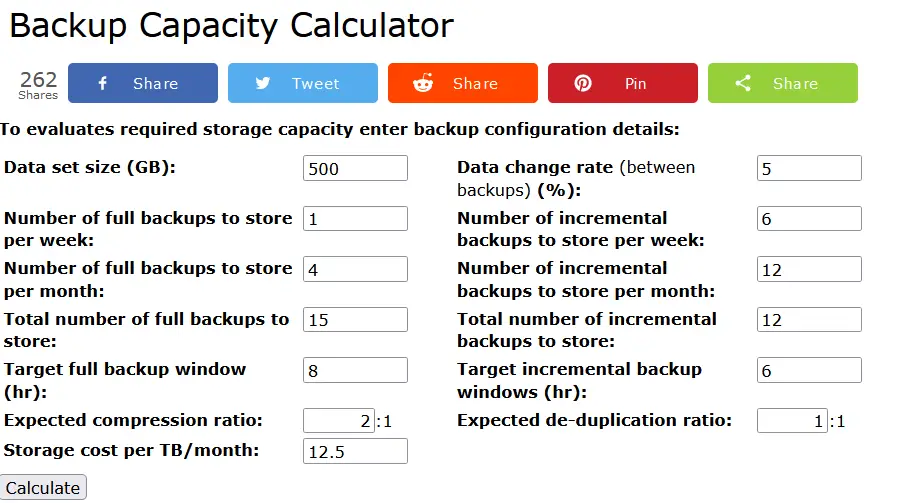
The bottom line is that there is no straight-forward equation to cover all possible backup storage calculation scenarios from all backup vendors. Each case is unique and must come have its assumptions. Always assume for buffer space and be proactive to prevent the unexpected. Even with a good and validated set of assumptions, should always assume for more storage space than for less.
This KB article provided guidance on how to estimate backup storage sizes.



