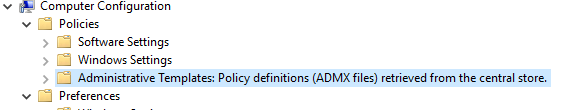Objective #
You need to create and manage the Central Store for Group Policy ADMX and ADML templates in an Active Directory environment, instead of using the local store on each Domain Controller.
Procedure #
Step 1 #
First download the latest Windows OS Group Policy ADMX templates provided by Microsoft. All download links as well as full reference to all ADMX templates is provided by Microsoft at: https://support.microsoft.com/en-us/help/3087759/how-to-create-and-manage-the-central-store-for-group-policy-administra
Also download any application specific ADMX templates for Windows, such as for instance the Google Chrome or Mozilla Firefox templates.
Step 2 #
Copy the above downloaded ADMX and ADML files into a new folder created in the Active Directory SYSVOL partition. The folder should be called \\contoso.com\SYSVOL\contoso.com\policies\PolicyDefinitions, where contoso.com should be replaced by your domain internal FQDN.
If the above folder already exists, then create a new folder where the name of the ADMX version is specified, for instance: \\contoso.com\SYSVOL\contoso.com\policies\PolicyDefinitions-2004.
Step 3 #
Copy all files from the PolicyDefinitions folder on a source computer to the new PolicyDefinitions folder on the domain controller. The source location can be either of the following:
- The C:\Windows\PolicyDefinitions folder on a Windows 8.1-based or Windows 10-based or Windows Server 2016/2019 computer.
- The C:\Program Files (x86)\Microsoft Group Policy\<version-specific>\PolicyDefinitions folder if you have downloaded any of the Administrative Templates separately from the Microsoft links above.
Step 4 #
You should at this point validate the the AD policy Central Store is functional by opening an AD GPO and confirming that under "Computer Configuration --> Policies --> Administrative templates" it reads "Policy definitions retrieved from the central store".