When analyzing large Wireshark pcap files, it is useful to be able to visualize the contents of the pcap file to make it more humanly readable and spend less time on the overall analysis.
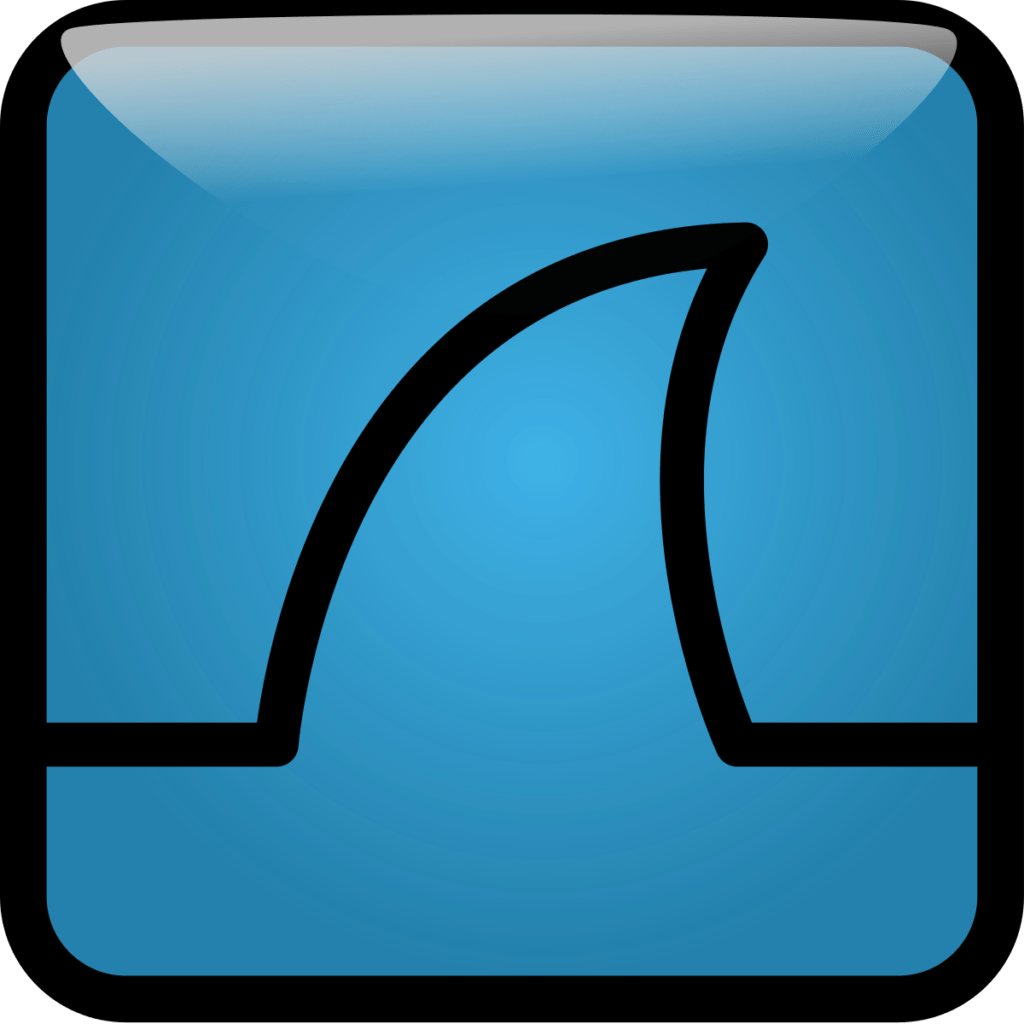
The following tools are offered free of charge. Some of them require you to upload your pcap files to an online service, so be aware of privacy issues which may arise out of this. If privacy is not an issue or when troubleshooting non-production environments, these tools can significantly decrease troubleshooting time during pcap file analysis:
- Github awesome pcap tools. This project does not contain any source code or files. It simply comprises a list of tools to process pcap files in research of network traffic.
- A-Packets. Allow read and view pcap file, analyze IPv4/IPv6, HTTP, Telnet, FTP, DNS, SSDP, WPA protocols, build map of network structure and nodes activity graph, sniff and analyze network traffic and other pcap data. Analyse pcap files to view HTTP headers and data, extract transferred binaries, files, office documents, pictures.
- Packettotal.com. This tool is part of the Dynamite Analytics networking tools.
- VisualEther Community edition. Download and install from the VisualEther + EventStudio combo installer on a PC running Windows 10. Refer to the User's manual to create your first model. EventStudio Visual Studio Code Extension may be optionally downloaded if editing of the generated diagrams is required.



