Table of Contents
Case #
This KB article provides guidance on resolving the Exchange Online error Microsoft.Exchange.Data.StoreObjects.ObjectNotFoundException: Can't send message. Microsoft.Mapi.MapiExceptionNotFound. When you try to send an email via Exchange Online Outlook client you receive any of the following error messages. The following recipient(s) cannot be reached:
'[Recipient Name]' on [date_here} [time_here] This message could not be sent. The client operation failed. Try sending the message again later, or contact your network administrator.
Microsoft.Exchange.Data.StoreObjects.ObjectNotFoundException: Can't send message. ---> Microsoft.Mapi.MapiExceptionNotFound.Microsoft.Exchange.Data.StoreObjects.ObjectNotFoundException: Can't send message. Microsoft.Mapi.MapiExceptionNotFound: MapiExceptionNotFound: Unable to send message.
Solution #
You should carry out the following steps to resolve the above Exchange Online issue.
- On the client side, check and repair your Outlook client installation by running online repair as well as the Microsoft Office Support and Recovery Assistant (SARA).
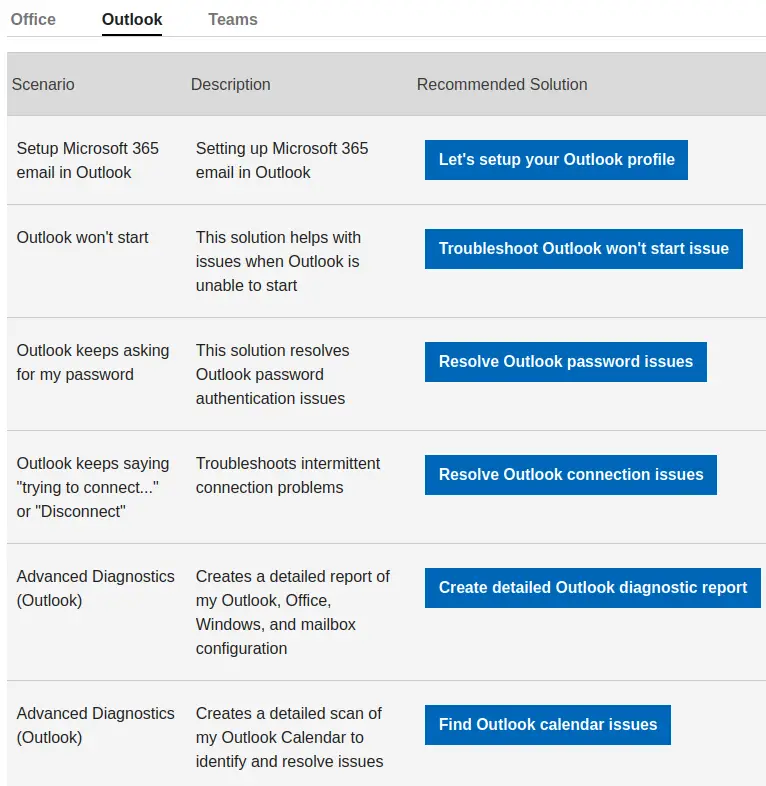
- Try to disable email clutter in Outlook. Clutter is a feature of Office 365 email which analyzes user emails and based on past user behavior it determines the messages which are most likely to be ignored. Clutter moves these messages to the "Clutter" folder so that the end user can review them later. Step-by-step instructions on how to turn off clutter can be found at https://support.microsoft.com/en-us/office/turn-off-on-clutter-in-outlook-a9c72a77-1bc4-40e6-ba6d-103c1d1aba4c (Outlook client) and at https://docs.microsoft.com/en-us/microsoft-365/admin/email/configure-clutter?view=o365-worldwide (Powershell).
- On the Exchange Online server side, check whether the recipient Exchange organization is a hybrid Exchange organization. If this is the case, then this message may be expected and finally the email message should be delivered to the recipient. Always request a delivery and read receipt when sending messages to confirm whether or not your messages are being delivered.
- On the Exchange Online server side, check the message trace by applying a time filter which covers the time period of the email messages in question. If the message trace shows these messages in ok state (meaning that they have been delivered) you should check with the recipient email organization's SMTP administrators to check delivery from their side as well. In many cases these Exchange Online error messages are false flags and are caused due to temporary/transient SMTP routing issues.
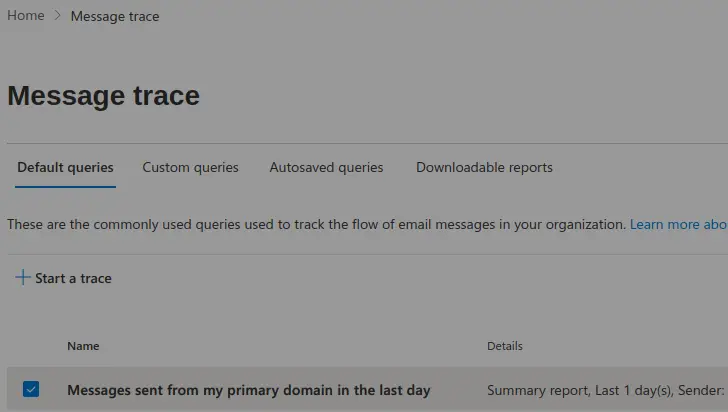
References #
https://docs.microsoft.com/en-us/exchange/troubleshoot/email-delivery/mapiexceptionnotfound-ndr



