Case #
You are getting the following Microsoft Teams error when trying to launch and logon to MS Teams:
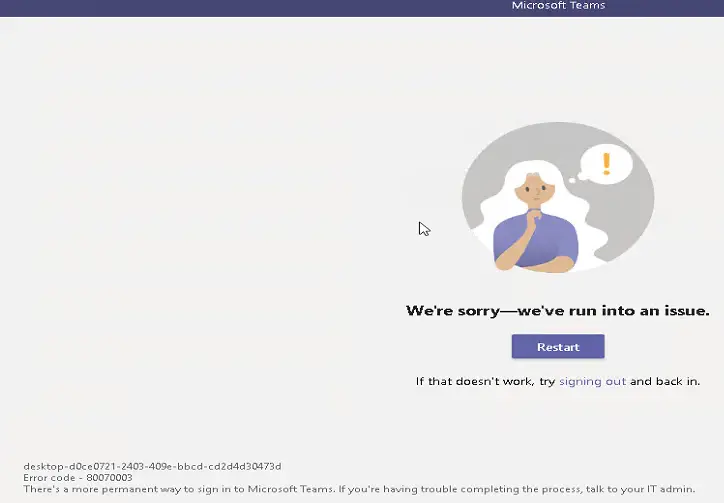
This issue has error code 80070003.
Solution #
As always you need to investigate the MS Teams logs of the affected users, located under
C:\Users\*\AppData\Roaming\Microsoft\Teams.
Error code
This issue has error code 80070003 can be resolved by following below process:
- Close/kill all MS Teams instances.
- Delete all files under the following path C:\Users*\AppData\Roaming\Microsoft\Teams.
- Upgrade Microsoft 365 and Teams to the latest version available in your release branch.
After deleting the above files and launching MS Teams again, all cache files are regenerated and user is able to logon.
In some cases, the above resolution is only temporary and the issue re-surfaces. As per https://docs.microsoft.com/en-us/answers/questions/127875/teams-on-rds-users-can39t-login.html, the following course of action seems to permanently fix the issue:
- Kill any running MS Teams processes of the affected user(s).
- Create registry entry to prevent users on RDS server from performing workplace AAD joins: HKLM\SOFTWARE\Policies\Microsoft\Windows\WorkplaceJoin, “BlockAADWorkplaceJoin”=dword:00000001
- Delete/Rename the following folders on the users profile:
- C:\Users\[username]\AppData\Local\Packages\Microsoft.AAD.BrokerPlugin_cw5n1h2txyewy
- C:\Users\[username]\AppData\Roaming\Microsoft\Teams
Ask the end users to launch Teams again and try to logon.
Sources #
https://docs.microsoft.com/en-us/answers/questions/127875/teams-on-rds-users-can39t-login.html



