Case #
You need to create an account in Google Cloud Platform (GCP) to make use of its cloud computing services. This KB article provides instructions on how to create an account in Google Cloud Platform.
Solution #
To create an account in Google Cloud Platform (GCP), carry out the steps below.
- Open your web browser and go to the GCP homepage (https://cloud.google.com/).
- Click on the "Start free" button located at the top right corner of the page.
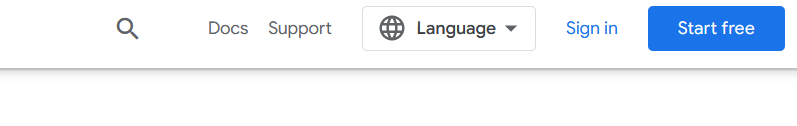
- Step 3: You'll be redirected to the Google Cloud Platform sign-up page.
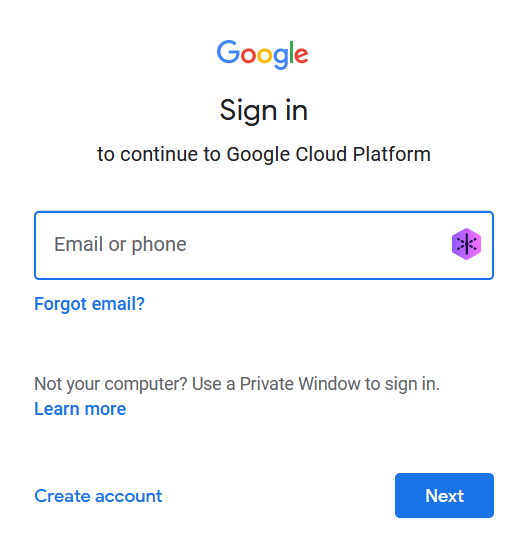
- Sign in using your Google account. If you don't have a Google account, click on the "Create account" link to create a new one.
- Fill in the required information, including your first name, last name, and a username for your Google account. Create a strong password and enter your phone number. Review and accept the terms of service and privacy policy.
- Google may ask you to verify your phone number for security purposes. Follow the instructions provided to complete the verification process.
- Once your account is created and verified, you'll be redirected to the Google Cloud Platform Management Console at https://console.cloud.google.com/. You may need to set up your billing account before accessing the GCP services. Click on the "Create billing account" button.
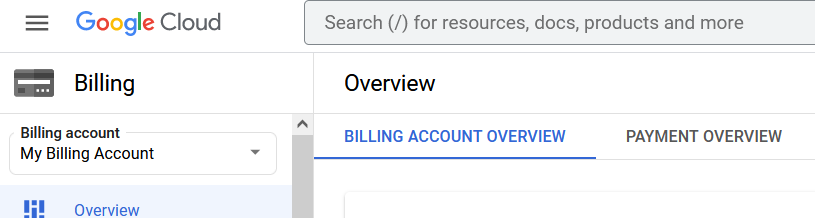
- Provide the required billing information, including your billing country/region and a payment method. You may also need to agree to the terms and conditions of Google Cloud's billing service.
- After setting up your billing account, you'll have access to the GCP services. You can navigate through the GCP Console to explore various services and manage your projects.
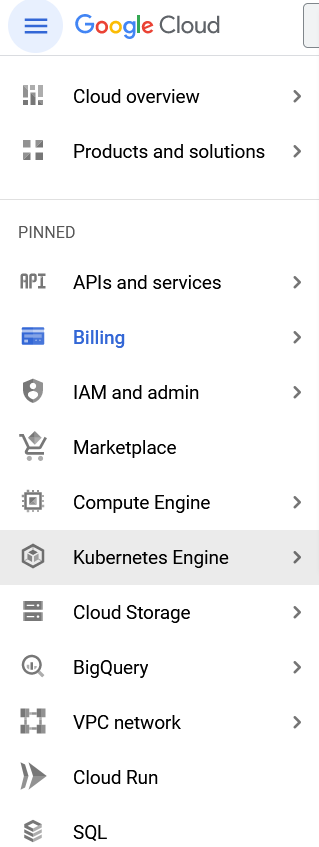
You need to bear in mind that the registration process for GCP may vary slightly over time, and the website's interface may undergo updates. It is always recommended to refer to the official Google Cloud Platform documentation or contact Google Cloud support for the most accurate and up-to-date information.
The Google Cloud Platform offers a free tier which provides access to a limited set of services at no cost. The specific services and usage limits included in the free tier may vary over time, so it's advisable to refer to the official GCP documentation for the most up-to-date information. The below list constitutes a list of services which are included in the Google Cloud Platform free tier:
- Compute Engine: GCP's virtual machine (VM) service. The free tier provides a certain number of usage limits for VM instances, persistent disk storage, and network egress.
- App Engine: A platform for building and hosting web applications. The free tier includes usage limits for App Engine standard environment instances, storage, and network egress.
- Cloud Functions: This is the Google Cloud Platform's serverless compute platform. The free tier offers a certain number of invocations, compute time, and network egress limits.
- Cloud Storage: A scalable object storage service. The free tier typically includes a limited amount of storage and network egress.
- Cloud Firestore: A NoSQL document database. The free tier provides a specific number of document reads, writes, deletes, and storage limits.
- Cloud Pub/Sub: A messaging service for event-driven systems. The free tier offers a certain number of messages and data volume processed.
- Cloud Run: A fully managed serverless container platform. The free tier includes a specific amount of compute time and memory.
- Cloud Logging and Cloud Monitoring: Tools for collecting and analyzing logs and metrics from GCP services. The free tier provides a limited amount of logs ingestion and monitoring metrics.
- BigQuery: A fully managed data warehouse and analytics platform. The free tier typically includes a specific amount of querying and storage.
- Cloud Vision API, Cloud Translation API, and other AI/ML APIs: GCP provides access to certain AI and machine learning APIs with limited free usage.



