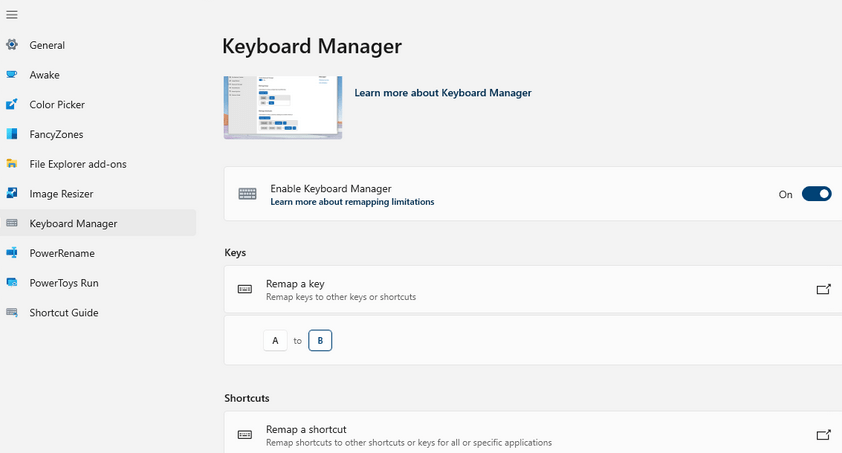Case #
You have a broken or malfunctioning keyboard key in your Linux or Windows machine and you need to permanently remap it to another key.
Solution #
Linux #
In the case of Linux you can achieve this via the Key Mapper software. Key Mapper is a free and open-source tool written in Python 3. You can download it from https://github.com/sezanzeb/key-mapper/releases. You can install key mapper using following command in ubuntu, after having downloaded the .deb package:
sudo apt install ./Downloads/key-mapper*.debAn example of Key Mapper is shown below.
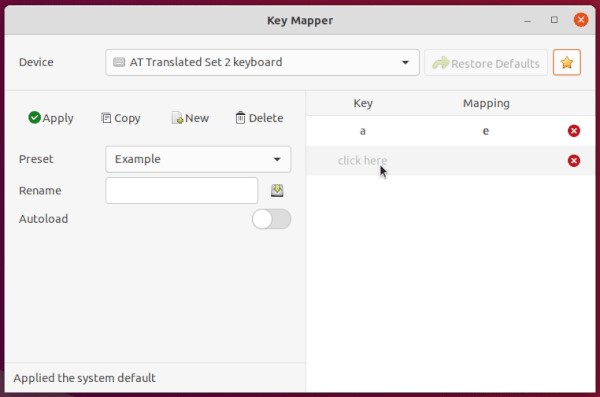
Windows #
Using PowerToys, you can make any key on your keyboard act like any other key and even remap shortcuts. You can download Powertoys from https://github.com/microsoft/PowerToys/releases/. Make use of keyboard manager (part of PowerToys) as per the official documentation: https://docs.microsoft.com/en-us/windows/powertoys/keyboard-manager.