Issue #
After a recent Windows Update or Office Update you come across the following warning and subsequent error when you try to launch any Office application.
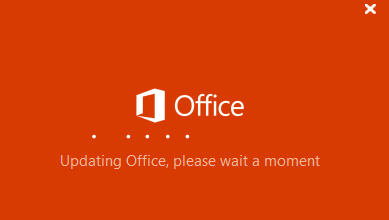
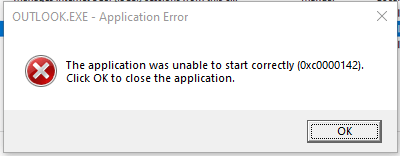
Solution #
First step is to restart the Microsoft Office Click to Run service.
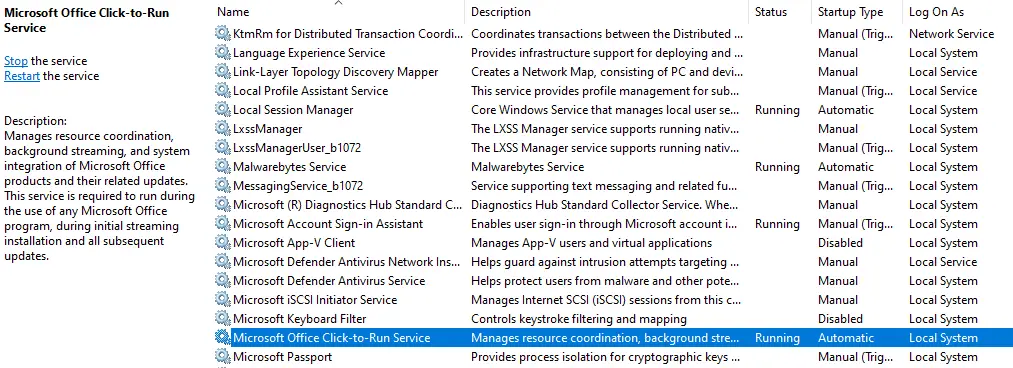
If the above fails, try the following steps:
- Run a Microsoft Office Online Repair from the control panel. Click on the Microsoft Office application record in the list of installed programs and click "Change", then choose "Online Repair".
- Run sfc /scannow in an elevated command prompt.
- Run
DISM.exe /Online /Cleanup-image /Restorehealthin an elevated command prompt. - Run following commands in elevated command prompt for re-registering .dll and .ocx files.
for %i in (%windir%\system32\*.dll) do regsvr32.exe /s %ifor %i in (%windir%\system32\*.ocx) do regsvr32.exe /s %i



