Case #
You need to make use of a self-signed or public certificate in your Azure App Service application code. You upload the TLS certificate and activate any required SNI/IP TLS binding for the domain(s) covered by the certificate and you try to invoke the certificate usage in your Azure App Service application by using the following statement in your application code configuration file.
<serviceCertificate findValue="CN=myapp.mydomain.com" storeLocation="LocalMachine" storeName="My" x509FindType="FindBySubjectName" />You encounter the following runtime error when running your application code.
Cannot find the X.509 certificate using the following search criteria.

Solution #
To resolve this error, you can try the following steps.
- Firstly, ensure that your certificate thumbprint is declared as an App Service application setting named "WEBSITE_LOAD_CERTIFICATES" , as shown below. You should submit the affected certificate's thumbprint and click "Save" to apply the changes and have your App Service restarted.
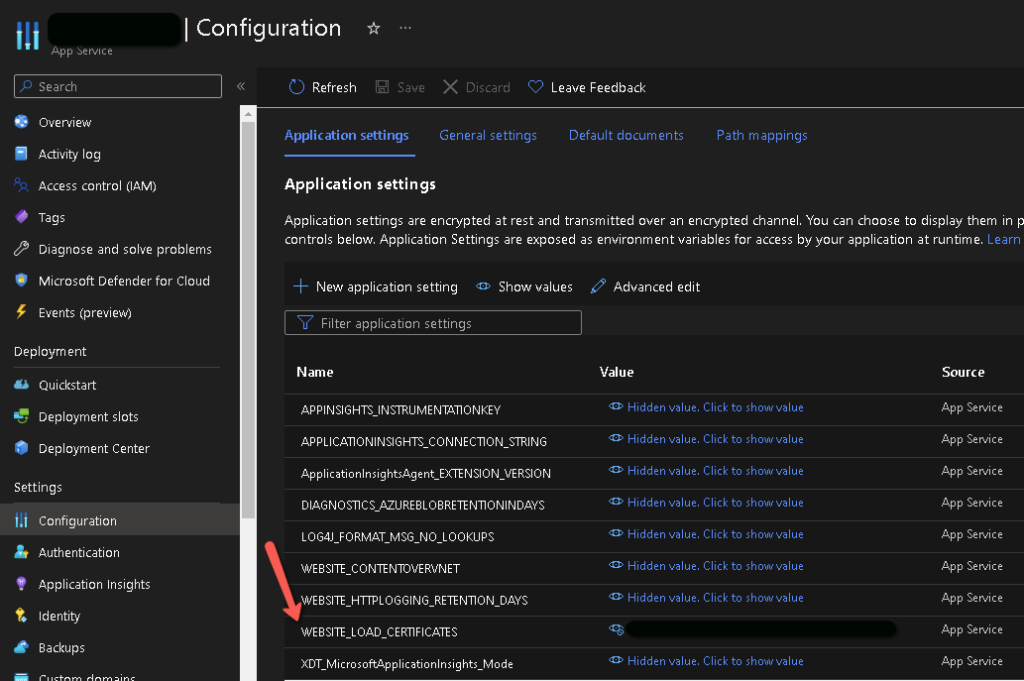
Alternatively, you can add the above App Service setting via Azure CLI with the following command.
az webapp config appsettings set --name <app-name> --resource-group <resource-group-name> --settings WEBSITE_LOAD_CERTIFICATES=<comma-separated-certificate-thumbprints>- If the above does not resolve the issue, try changing your application code configuration file statement from the following
<serviceCertificate findValue="CN=myapp.mydomain.com" storeLocation="LocalMachine" storeName="My" x509FindType="FindBySubjectName" />to any of the following statements.
Option 1
<serviceCertificate findValue="CN=myapp.mydomain.com" />
Option 2
<serviceCertificate findValue="[CERTIFICATE_THUMBPRINT_GOES_HERE]" storeLocation="LocalMachine" storeName="My" x509FindType="FindByThumbprint" />
The WEBSITE_LOAD_CERTIFICATES app setting makes the specified certificates accessible to your Windows hosted app in the Windows certificate store, in Current User\My. In C# code, you access the certificate by the certificate thumbprint.
If you need to access a TLS certificate from an App Service container solution, follow the guidance in the following MS Learn article: https://learn.microsoft.com/en-us/azure/app-service/configure-ssl-certificate-in-code.



