Case #
While running Excel you may come across the following error: "There isn't enough memory to complete this action". This article provides guidance on how to resolve Excel error "There isn't enough memory to complete this action".
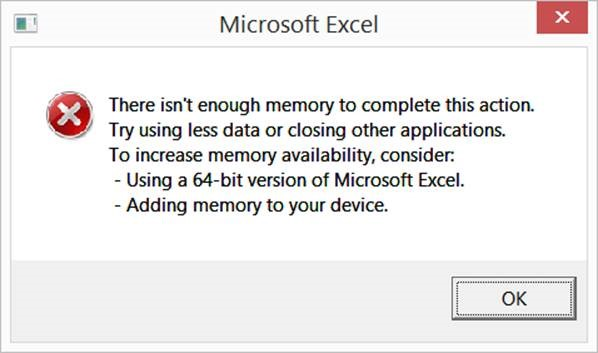
Solution #
The Excel error message "There isn't enough memory to complete this action" indicates an Excel crash due to excessive memory usage of Excel itself. In most cases, it is not related to the operating system memory resources in general. When making average memory usage in Excel which goes above 2 GB, there is increased possibility of memory leaks and application crashes. Microsoft have provided a troubleshooting article specifically for the above error message which suggests re-checking and optimizing the usage of Excel elements in order to make Excel files lighter in terms of memory usage: https://docs.microsoft.com/en-us/office/troubleshoot/excel/clean-workbook-less-memory. You should first refer to the above step-by-step article and ensure that all recommendations mentioned by Microsoft have been applied.
It is also a good idea to consult my article on how to optimize Microsoft 365 application performance.
Source #
https://docs.microsoft.com/en-us/office/troubleshoot/excel/clean-workbook-less-memory



