Case #
When you try to authenticate to Microsoft 365 via any client such as Microsoft Outlook, you encounter the following error ID 135011. Error states that "your organization has disabled this device".
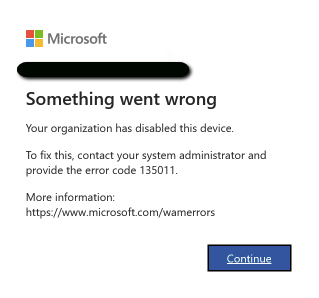
By clicking "Continue" you receive the following verbose information.
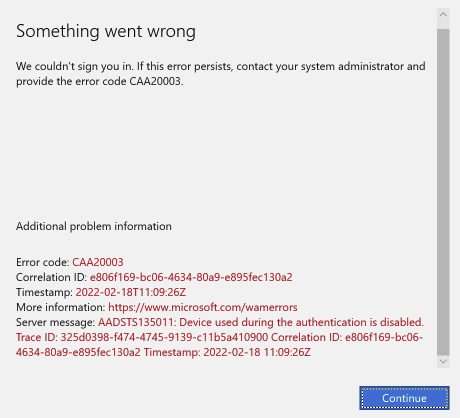
Solution #
In most cases, this issue is resolved by navigating to the Azure AD management portal and in the "Devices" blade identify the device which reports the issue. If the disable has a Disabled status, simply set it to Enabled.
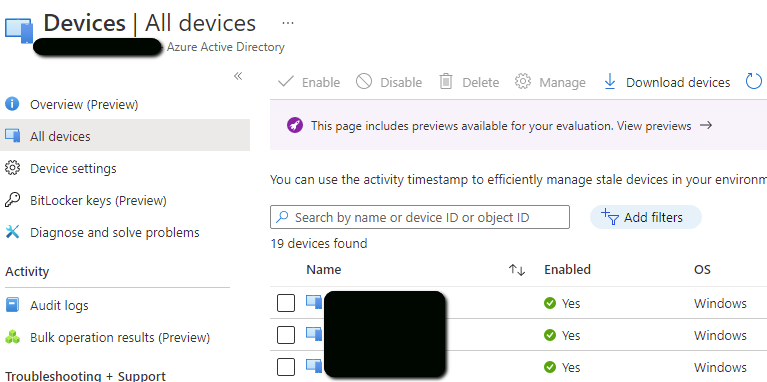
If issue is not resolved by the above action, then further troubleshooting can be carried out as per the instructions in a separate KB article.



