Case #
You receive the following error when you try to connect to an Azure MySQL instance from a client application. For example, you may try to update your PowerBI dashboard and hit this error.
MySQL: Authentication to host [MySQL host name FQDN] for user [MySQL user name] using method 'mysql_native_password' failed with message: Connections using insecure transport are prohibited while -- require_secure_transport=ON.
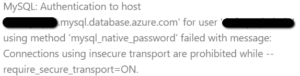
Solution #
First check KB post with similar case: https://community.fabric.microsoft.com/t5/Desktop/Need-help-Connecting-PowerBI-desktop-to-Azure-MySQL-with-SSL/td-p/3047614.
You need to ensure that you have installed the latest MySQL connector from https://dev.mysql.com/downloads/connector/net/ . If you are running Azure MySQL Flexible Server plan, refer to the following articles for more details:
- https://learn.microsoft.com/en-us/azure/mysql/flexible-server/connect-with-powerbi-desktop
- https://learn.microsoft.com/en-us/azure/mysql/flexible-server/how-to-connect-tls-ssl
If you are running Azure MySQL Single Server plan, Microsoft has made changes (certificate rotation) in the root TLS certificates. You will need to download and import the updated root CA certificates from Microsoft. Refer to the following articles for step-by-step guidance on how to respond to Microsoft's Azure MySQL Single Server service TLS certificate rotation:



