Case(s) #
You face an issue with Group Policy Objects (GPO) processing and application in your Windows environment. As always, running a Root Cause Analysis to determine the root cause of the issue is of paramount importance before proceeding further with group policy troubleshooting.
Solution #
First you need to have a basic understanding of the GPO underlying execution engine in Windows operating systems. You can refer to this article for details on the components and operations of Windows Group Policy (group policy engine and client-side extensions).
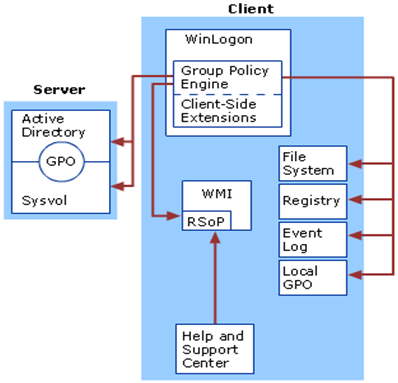
If the issue(s) are related to domain group policy, the following steps must be followed:
- Before anything else, you need to be 100% certain that your underlying GPO execution engine and your AD domain controllers are running without issues. This means running dcdiag, repadmin and other tools to ensure that your AD replication and DNS resolution is working ok.
- Make use of gpmc.msc (mmc-based Group Policy Management Console) and/or the Windows Admin Center).
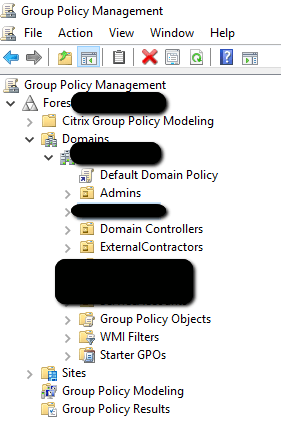
- Check the GPO configured policies (computer, user) and if the GPO is linked to the correct OU, especially if you have loopback processing configured in your environment.
- Are you using group policy central repository or local repository on the AD domain controllers? Check that your clients can access the Group Policy repository path and that there are no network or file permissions-related issues.
- Ensure that your Windows firewall and other 3rd party firewall is configured to allow firewall ports required by the GPO engine to work properly. To ensure that there is no firewall-related issue, try running the "Group Policy Update" command. If this is successful then you are good to go. Otherwise you need to resolve any client failures first.
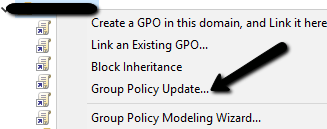
- Check the GPO inheritance blocking settings.
- Check the GPO "enforced" setting and the GPO precedence rules (local, site, domain, OU).
- Check the GPO security filtering settings and WMI filtering.
- Chekc the GPO permissions delegation tab.
- Run gpresults at server-side and client-side
- Check the event viewer group policy section at the client side.
- Generate and review the GPO client and server logs for further troubleshooting. You need to enable and review the gpsvc.log. Open the registry and navigate to HKEY_LOCAL_MACHINE\SOFTWARE\Microsoft\Windows NT\CurrentVersion. Then create a new key named "Diagnostics". Under this folder create a new REG_DWORD and name it GPSvcDebugLevel, modify it and In the Value data box, type “30002”, make sure it’s “Hexadecimal.” The gpsvc.log file should be created under folder %windir%\debug\usermode folder. You may need to reboot the client machine or run gpupdate /force in order for the folder/file to be created for the first time.
If the issues are entirely related to local group policy then the troubleshooting efforts should be focused on the specific machine(s) which are affected at a local OS level by running gpedit.msc.
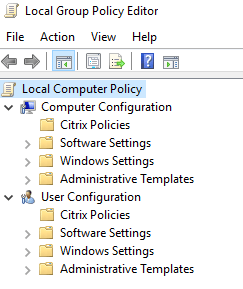
Last but not least, refer to the Group Policy troubleshooting guide for more troubleshooting suggestions. Pay extra attention to the client and server log files troubleshooting section of this guide.
References #
https://docs.microsoft.com/en-us/archive/blogs/musings_of_a_technical_tam/group-policy-basics-part-3-how-clients-process-gpos



