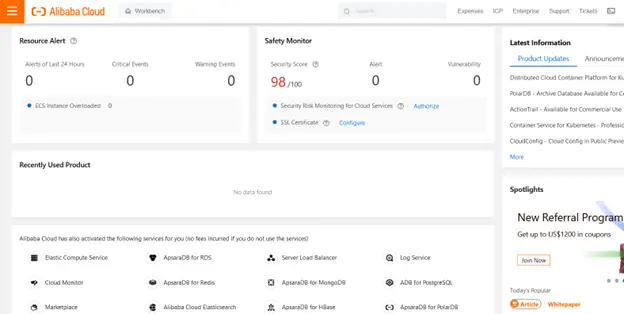Case #
This KB article provides guidance on how to register for a free account in Alibaba Cloud.
Solution #
The Alibaba Cloud free tier services are available to all Alibaba Cloud customers, for 12-months following your initial sign-up date to Alibaba Cloud. Also by referring other users, you are entitled to up to 1200 USD worth of Alibaba Cloud service coupons.
To register for an Alibaba Cloud account, follow the steps below.
Navigate to https://www.alibabacloud.com/free. Click on "Get started for free".
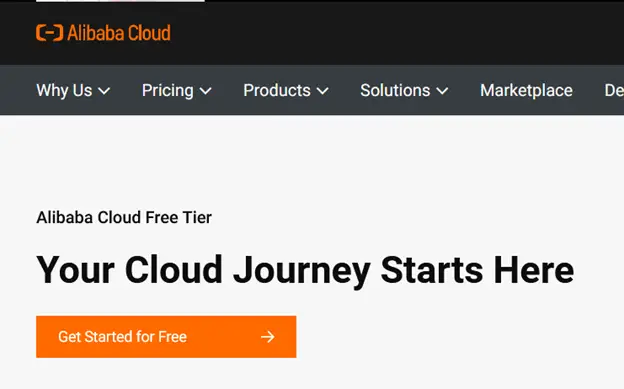
On any of the advertised services on the first page, click on “Try Now”, to start your free 12-month trial.
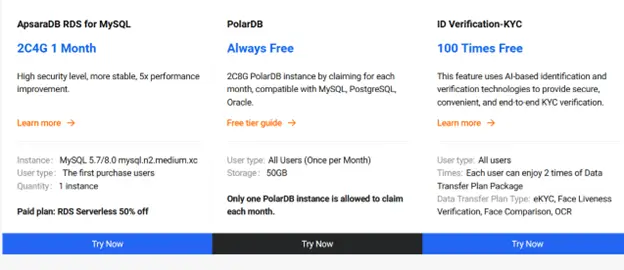
On the popup form, if this is the first time you are logging in, click on “Join Free”.
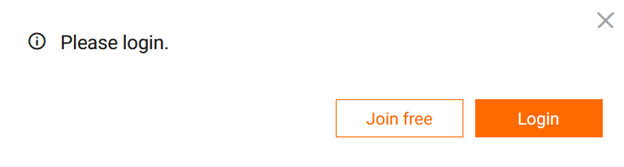
Choose your account type (business vs individual) and click Next.
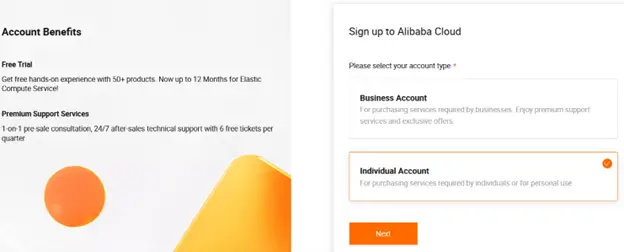
Provide your email address and password and click sign-up.
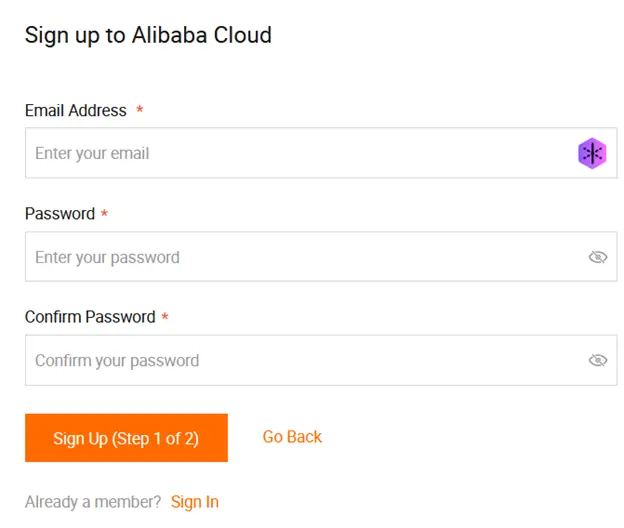
If asked upon, slide the slider on the bottom of the form to validate your registration.
Upon completion of the sign-up process you should be able to login to the Alibaba Cloud portal.
Click on the “Console” icon on the top right hand corner of the screen to proceed.
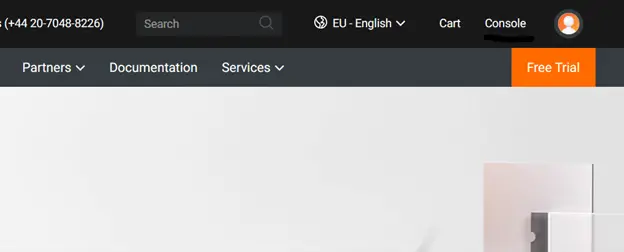
You should now land to the Alibaba Cloud management console (HTTPS portal).