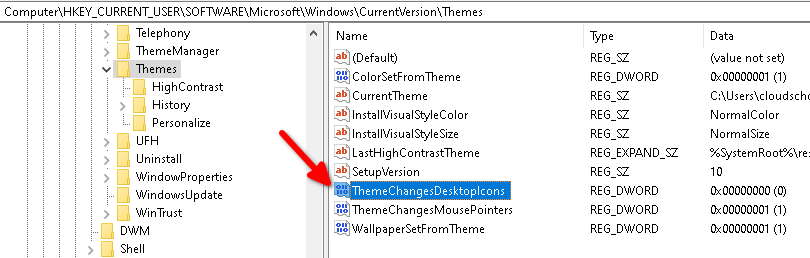Case #
You notice that even though you setup a custom layout for your Windows desktop icons, the Windows desktop icon layout is lost after reboot.
Solution #
Follow the steps below to resolve the issue. You can automate the below tasks by running a startup Powershell script or a Windows scheduled task as part of a Group Policy object.
- Click Start --> Run --> %userprofile%. This will open the user’s profile folder. Ensure hidden folders are shown. Navigate to “AppData --> Local” folder and delete the IconCache.db file.
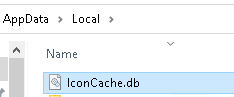
- Open regedit.exe and navigate to path Computer\HKEY_CURRENT_USER\Software\Microsoft\Windows\CurrentVersion\Themes. Ensure that the ThemeChangesDesktopIcons item’s value is set to zero (0).