Case #
You have the latest version of Microsoft Volume Activation Management tool (VAMT) installed on a Windows 10/11 or Windows 2019/2022 server. You have the latest version of Volume Activation Management tool (VAMT) installed on a Windows 10/11 or Windows 2019/2022 server. You run the tool for the first time to create the VAMT database on a remote SQL Server instance and you receive the following error: The specified database is not a valid VAMT database.
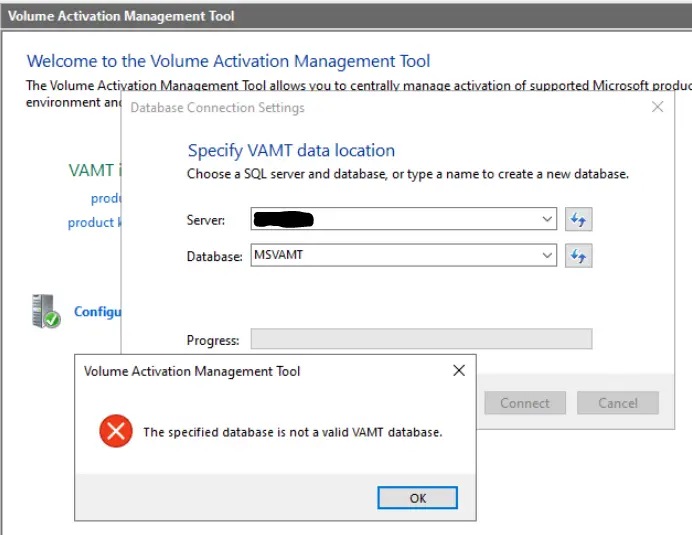
The VAMT tool can be required for instance if you have a Citrix Virtual Apps and Desktops installation with Citrix Provisioning and you need to be able to automatically activate your Citrix Provisioning Virtual Delivery Agent (VDA) machines. This case is described at https://support.citrix.com/article/CTX221317/how-to-configure-microsoft-mak-volume-licensing-in-provisioning-services-server. This error occurs in the latest version of VAMT found in the Windows ADK for Windows Server 2022 or Windows 11, as of September 2023.
Solution #
This is a known bug in the VAMT software and you need to make a manual change in the VAMT database schema, as described below. Run the following SQL query against the VAMT database.
alter table base.GenuineStatusText alter column GenuineStatusText nvarchar(255) NULL 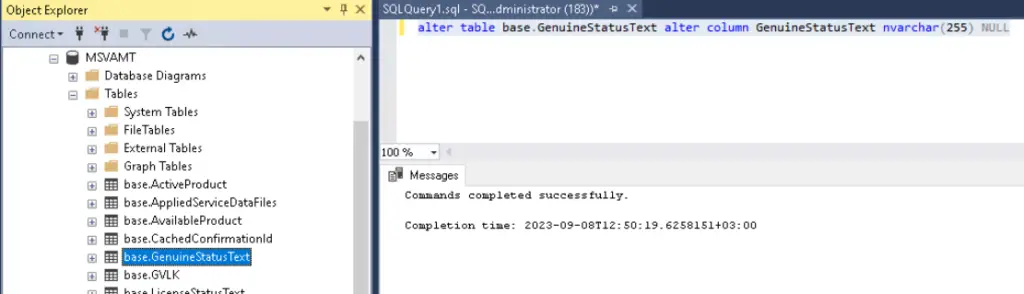
After the SQL query is successfully completed, you should be able to access the VAMT on the remote SQL server from within the VAMT tool.
This article provided a solution to error message The specified database is not a valid VAMT database.



