Case #
You have a Linux distribution on which you have installed the latest version of Microsoft Teams. When trying to share your screen via Teams, there is an empty window and there is no option to share any window or screen with anyone in the Teams meeting.
Solution #
Linux graphical user interface (GUI) components overview #
Linux kernel uses various Linux window managers, display managers, desktop environments and display servers. More specifically:
- Xorg, XFree86 and X11 are display servers. This creates the graphical environment. Wayland is part of the FreeDesktop.org project. Wayland is intended as a simpler replacement for X display servers, easier to develop and maintain. GNOME and KDE are expected to be ported to it. The Linux display server is the component which coordinates all graphical components at the kernel level. X is an application that manages one or more graphics displays and one or more input devices (keyboard, mouse, etc.) connected to the computer. It works as a server and can run on the local computer or on another computer on the network. Services can communicate with the X server to display graphical interfaces and receive input from the user. It's worth noting, a common component used with an X server is the Window Manager, an application that manages the resizing and moving of windows and decorative elements of windows such as title bars, minimize, and close buttons. The X server can be started with the 'startx' command, or more commonly, from a display manager such as gdm.
- [gkx]dm (and others) are display managers. A login manager is a synonym. This is the first X program run by the system if the system (not the user) is starting X and allows you to log on to the local system, or network systems.
- A window manager controls the placement and decoration of windows. That is, the window border and other controls which are part of the window decoration. Some of these are stand alone (WindowMaker, sawfish, fvwm, etc). Some depend on an accompanying desktop environment.
- A desktop environment such as XFCE, KDE, GNOME, etc. are suites of applications designed to integrate well with each other to provide a consistent desktop experience. Some desktop environments include their associated window manager component.
Microsoft Teams screen sharing issue resolution steps #
You can try a few things to resolve issues with screen sharing not working in Microsoft Teams and possibly other third party tools, such as Zoom, Webex or GotoMeeting.
- Check that the “Allow connections to control the screen" option is enabled in the "System Settings --> Sharing" menu and try again.
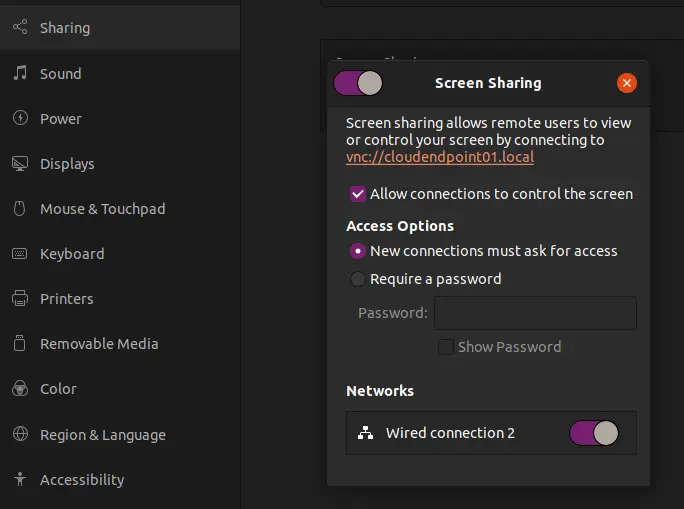
2) If the above does not work, try enabling or disabling Wayland. This configuration can be done from the Linux display manager configuration files, as shown in the cases below.
GDM3 display manager
Run the following commands.
sudo vim /etc/gdm3/custom.conf
#Change the following line/parameter accordingly to enable/disable Wayland
#WaylandEnable=false
sudo systemctl restart gdm3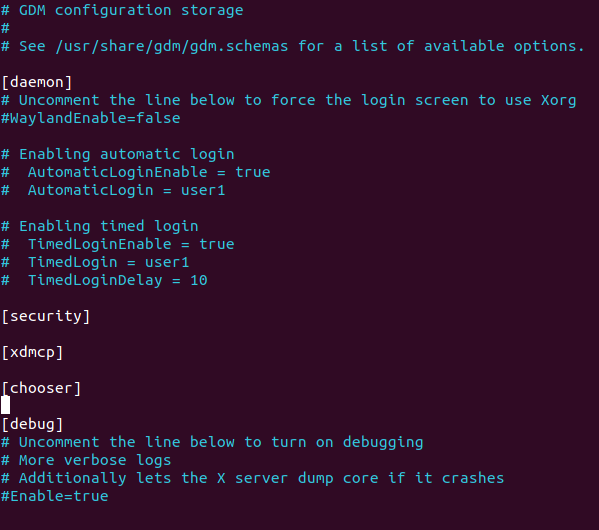
To login to Ubuntu 20.04 using the Wayland click on the gear button and select Ubuntu on Wayland option before you login. If you have disabled the Wayland display server as per the above Step 1 this option would not be available at all.



