Case #
This KB article provides guidace on how to convert and activate Windows Server evaluation with purchased license keys. You have a Hyper-V based virtualization environment where all your Hyper-V hosts are running Windows Server Datacenter edition. You need to provision new Windows Server standard VMs but you do not have an installation .iso. The only available .iso is the Windows Server evaluation .iso.
After installation of the evaluation iso you try to install your proper Windows Server standard key on the VM with the command below but you receive an error.
slmgr /ipk xxxxx-xxxxx-xxxxx-xxxxx-xxxxx
Solution #
This solution applies only if you have a KMS host in your environment. It will not work with MAK keys.
Run the commands below first to identify the current Windows Server edition and version and the target editions it can be converted to.
DISM /online /Get-CurrentEdition
winver
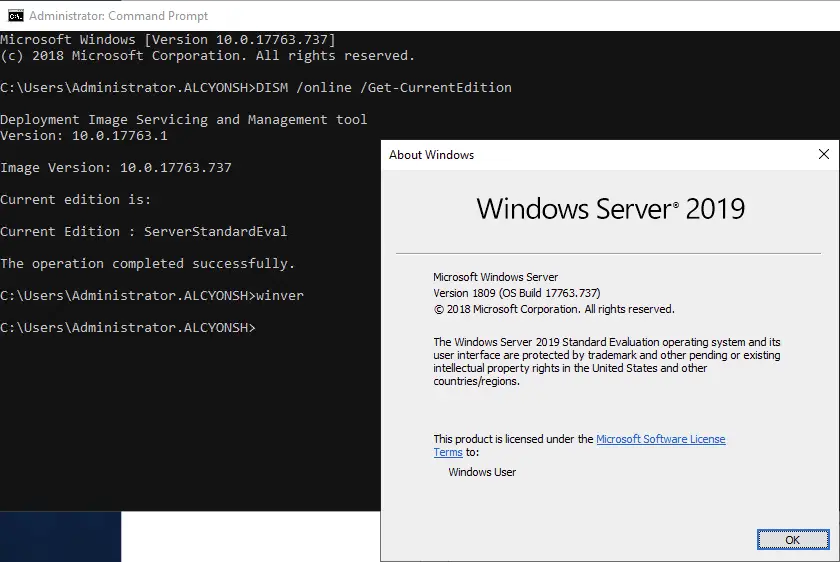
DISM /online /Get-TargetEditions
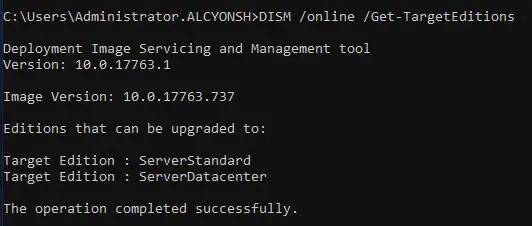
Run the command below to convert the evaluation edition to a non-evaluation standard edition on the virtual machine.
DISM /online /Set-Edition:ServerStandard /ProductKey:XXXXX-XXXXX-XXXXX-XXXXX-XXXXX /AcceptEula
If you specify your retail or MAK key instead of a public GVLK key in the DISM command, an error will appear:
Error 1168
The specified product key could not be validated.
Check that the specified product key is valid and that it matches the target edition.
At this point reboot the server and then run the verification commands below:DISM /online /Get-CurrentEdition
winver
If the above does not work with AVMA key directly, then you may need to first run the DISM /online /Set-Edition:ServerStandard command with a temporary (intermediate) Windows Server 2019 Standard evaluation key, then reboot the server, remove the temporary key and run the commands below for the final activation with the proper AVMA key.
For Windows Server 2019 Standard via AVMAslmgr /ipk TNK62-RXVTB-4P47B-2D623-4GF74
slmgr /ato
For further instructions on trouleshooting Windows license activation issues, refer to KB article https://stefanos.cloud/kb/how-to-resolve-windows-license-activation-issues/.



