Case #
When trying to apply Windows Updates to your Windows machine, you encounter the following error message thrown by Windows Update: "Your version of Windows has reached end of service. We recommend you update to the most recent version of Windows 10 to get the latest features and security improvements." This KB article provides guidance on how to fix Windows Update error Your version of Windows has reached end of service.
Solution #
Follow the steps below to resolve the above issue.
- Create αν inventory of all your domain or workgroup computers (servers, workstations) by running the following Powershell cmdlet
#Check if computer(s) member of domain or workgroup
(Get-WmiObject -Class Win32_ComputerSystem).PartOfDomain
(Get-WmiObject -Class Win32_ComputerSystem).Workgroup
Get-AdComputer -filter * -Properties * | Select Name, OperatingSystemVersion | Sort-Object OperatingSystemVersion
Get-ComputerInfo
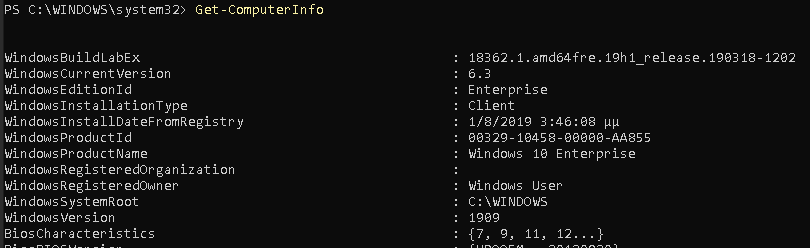
- Check your product's end of support end of support and end of life dates (EOS, EOL). Refer to the following KB article for details on how to find your product's end of life (EOL) date: https://stefanos.cloud/kb/how-to-find-software-lifecycle-policy-dates-for-major-vendors/.
- If your Windows product is obsolete, you must first upgrade to a supported version by following a supported upgrade path, as per https://docs.microsoft.com/en-us/windows/deployment/upgrade/windows-10-upgrade-paths.
- If your product is still supported, use Windows Update or manually download updates from https://www.catalog.update.microsoft.com/Home.aspx to get to the latest version.
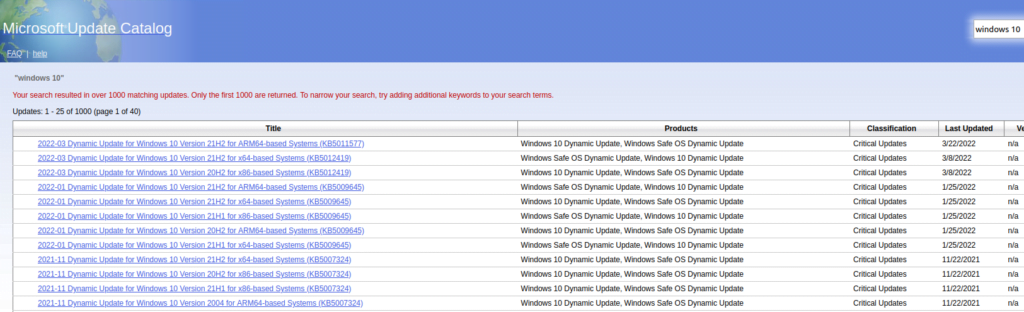
- Always check the latest announcements in the Microsoft Windows Blog for servicing updates: https://techcommunity.microsoft.com/t5/windows-it-pro-blog/revised-end-of-service-date-for-windows-10-version-1803-may-11/ba-p/1614136



