Case #
You need to create an Amazon Web Services (AWS) account to start using Amazon's cloud computing services. This KB article provides guidance on how to create an Amazon Web Services account.
Solution #
To create an Amazon Web Services (AWS) account, carry out the steps below.
- Open your web browser and go to the AWS homepage (https://aws.amazon.com/).
- Click on the "Create an AWS Account" button located at the top right corner of the page.
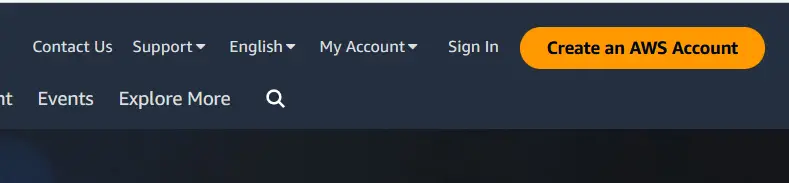
- You'll be redirected to the AWS sign-up page. Provide a root user email address and an AWS account name and click "Verify email address".
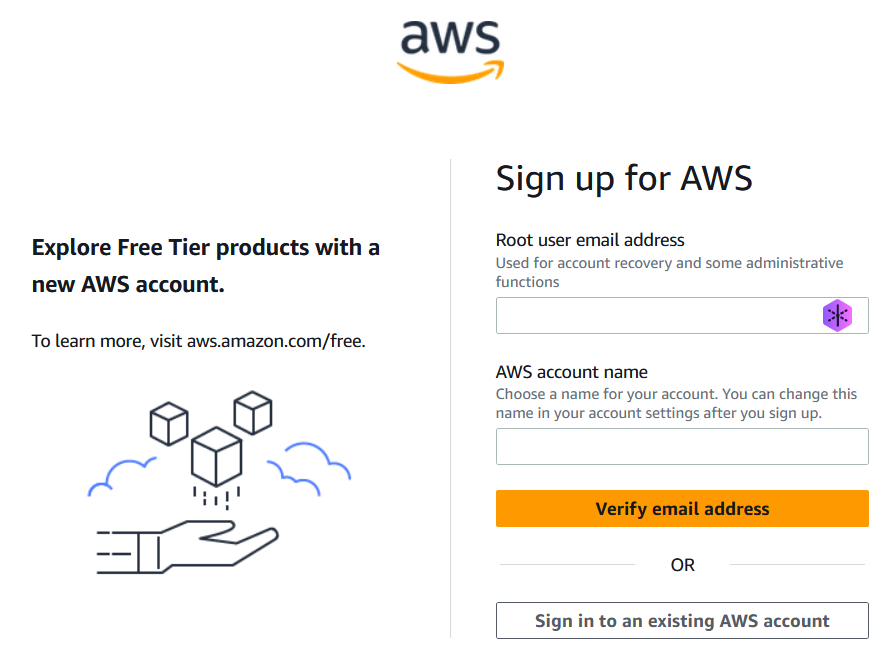
- Now provide the verification code you received into your mailbox and click "Verify".
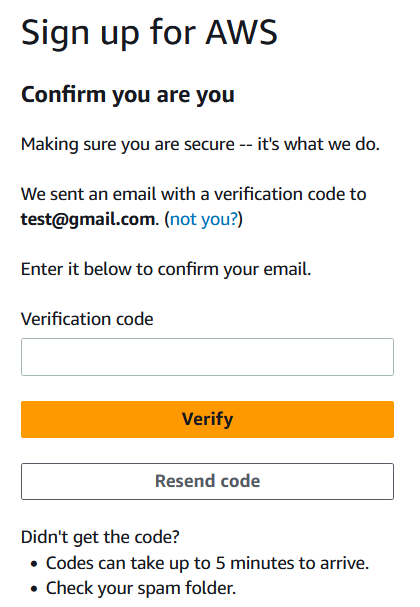
- Provide your account information, including your name, company name (optional), and a unique AWS account name. This account name will be used as a subdomain for your AWS resources. Click on the "Continue" button.
- Next, enter your contact information, including your country/region and phone number. Click on the "Continue" button.
- Select the type of support plan you prefer. AWS offers a free basic support plan, but you can also choose a paid support plan for additional benefits. Click on the "Continue" button.
- Read and accept the AWS Customer Agreement, which includes the terms and conditions. You may also review the AWS Service Terms and the AWS Privacy Notice. Click on the checkbox to indicate your acceptance, and then click on the "Create Account and Continue" button.
- In the next step, you'll be required to provide your payment information. Enter your credit card details or choose an alternate payment method if available. AWS requires a valid payment method to verify your identity and prevent misuse of their services. Click on the "Secure Submit" button.
- AWS will perform a verification process by charging a small amount to your provided payment method. Enter the details requested, review the charges, and click on the "Verify and Add" button.
- Once your payment method is verified, you'll be prompted to set up a contact method for AWS Support. You can choose between email, phone, or both. Enter the required information and click on the "Submit" button.
- AWS will now perform some final checks, including a phone verification. Follow the instructions provided and enter the code you receive to complete the verification process.
- Your AWS account registration is now complete. You should be redirected to the AWS Management Console, where you can start exploring and using AWS services.
The free tier of Amazon Web Services provides a limited set of services for free, allowing users to get started and experiment with AWS without incurring any charges. The below are some of the services included in the AWS Free Tier:
- Amazon EC2 (Elastic Compute Cloud): EC2 provides virtual servers in the cloud. The free tier includes a certain number of hours of usage per month for t2.micro instances running Linux or Windows.
- Amazon S3 (Simple Storage Service): S3 is a scalable object storage service for storing and retrieving data. The free tier includes 5 GB of standard storage, 20,000 Get Requests, and 2,000 Put Requests per month.
- Amazon RDS (Relational Database Service): RDS allows you to set up, operate, and scale a relational database in the cloud. The free tier includes 750 hours per month of a Single-AZ db.t2.micro instance running MySQL, MariaDB, PostgreSQL, Oracle, or Microsoft SQL Server.
- AWS Lambda: Lambda is a serverless computing service that lets you run code without provisioning or managing servers. The free tier includes 1 million free requests per month and 400,000 GB-seconds of compute time per month.
- AWS CloudFront: CloudFront is a content delivery network (CDN) service that speeds up the distribution of your content to users worldwide. The free tier includes 50 GB data transfer out and 2 million HTTP/HTTPS requests per month.
- AWS DynamoDB: DynamoDB is a fully managed NoSQL database service. The free tier includes 25 GB of storage, 25 read capacity units, and 25 write capacity units per month.
- AWS SNS (Simple Notification Service): SNS is a pub/sub messaging service that enables you to send push notifications or messages to various endpoints. The free tier includes 1 million publishes, 100,000 HTTP/S deliveries, and 1,000 email deliveries per month.
Please note that the free tier usage limits are subject to change, and it's essential to check the AWS Free Tier page or official AWS documentation for the most up-to-date information on the services and usage limits included in the free tier. Please also bear in mind that the AWS website may undergo updates or changes. It's always a good idea to refer to the official AWS documentation or contact AWS support for the most up-to-date information.



