Case #
You receive a Non Delivery Report in Exchange Online similar to the following, after sending an email message. This KB article provides guidance on how to resolve Exchange Online 550 5.1.11 error.
Your message to IMCEAEX-_o=[TenantName]_ou=Exchange+20Administrative+20Group+20+28FYDIBOHF23SPDLT+29_cn=Recipients_cn=d478a21369b24b7dbbcd0eaab8ff6e36-d+2E[username]@[prod server name].PROD.OUTLOOK.COM couldn't be delivered. Your email program is using outdated address information for this recipient.
Reported error: 550 5.1.11 RESOLVER.ADR.ExRecipNotFound; Recipient not found by Exchange Legacy encapsulated email address lookup.
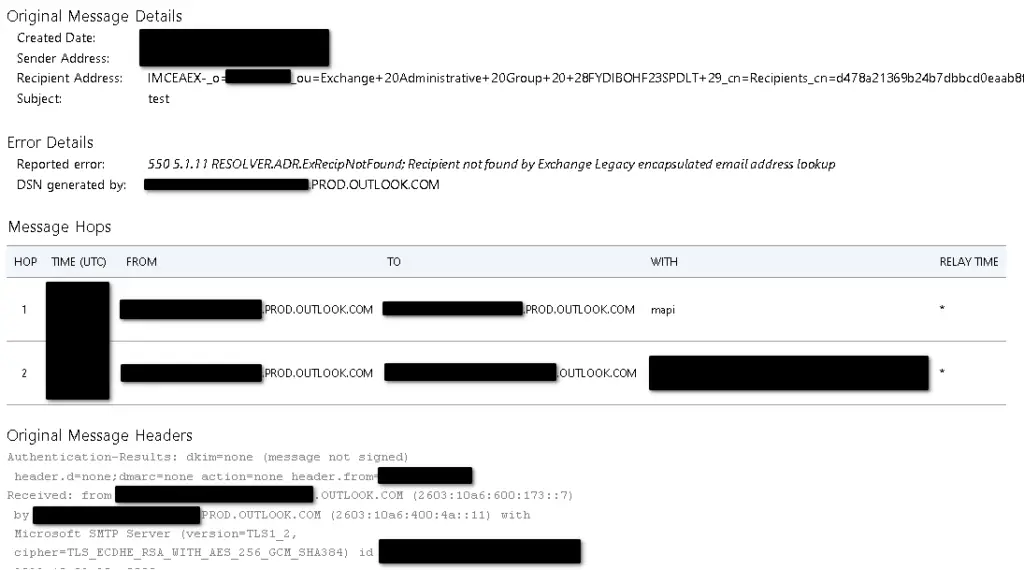
Solution #
To prevent the Outlook client from using outdated address information, you will need to clear the recipient Auto-Complete List in Outlook or Outlook on the web by carrying out the following steps to clear the recipient Auto-Complete List from the Outlook email client.
- Identify the recipient who did not receive your email message by looking at the To or CC information located in the Original Message Headers section. Recipients whose names are followed by a set of characters which start with 'IMCEAEX' or 'imceaex' did not receive your message.
- Click New mail (in Outlook) or New Email (in Outlook on the web).
- In the To box, start typing the recipient's name or email address until the recipient's name appears in the drop-down list.
- Use the Down Arrow and Up Arrow keys to select the recipient, and then press the Delete key to delete the Auto-Complete List entry.
- In the To box manually retype the recipient's email address and then resend the message.
If the above steps do not resolve the issue for Exchange Online error with status code 550 5.1.11, then you should take the following notes into account. The recipient email address is a LegacyExchangeDN address, which isn't used by the Office 365 service. You might see this error if you've migrated your organization's email from on-premises to the cloud, or if your organization has a hybrid configuration and you synchronize your on-premises directory with Office 365. If clearing the recipient Auto-Complete List from Outlook does not solve the issue, you can try to clear the related LegacyExchangeDN address from your on-premises Active Directory. Then synchronize the Active Directory again with your Microsoft 365 tenant.
You should review the following articles which provide details on how to troubleshoot the major Exchange Online NDR 550 error messages.
- https://docs.microsoft.com/en-us/exchange/mail-flow-best-practices/non-delivery-reports-in-exchange-online/fix-error-code-550-5-1-1-through-5-1-20-in-exchange-online
- https://stefanos.cloud/kb/how-to-troubleshoot-exchange-online-ndr-errors/
Sources #
https://granikos.eu/clear-legacyexchangedn-adcdisabledmail/
https://www.petenetlive.com/KB/Article/0001468
https://docs.microsoft.com/en-us/exchange/troubleshoot/email-delivery/imceaex-ndr



